詳解IntelliJ IDEA 自帶的 HTTP Client 接口調用插件吊打 Postman
Java公眾號【Java技術迷】一個在互聯(lián)網領先地位,微信搜索【Java技術迷】第一時間閱讀最新文章,通過下面下載鏈接,即可獲得我精心整理的技術資料,電子書籍,一線大廠面試資料和優(yōu)秀簡歷模板。
http://xiazai.jb51.net/202105/yuanma/javadzsh_jb51.rar
1 前言當我們在開發(fā)調試 Web 服務的時候,需要對接口進行調用測試;或者對接第三方系統(tǒng)時,需要調用遠程第三方的接口進行聯(lián)調。這時,相信大家首選的工具一般會是 Postman ,一款當今比較流行而且功能齊全的接口調用調試工具。如下所示:
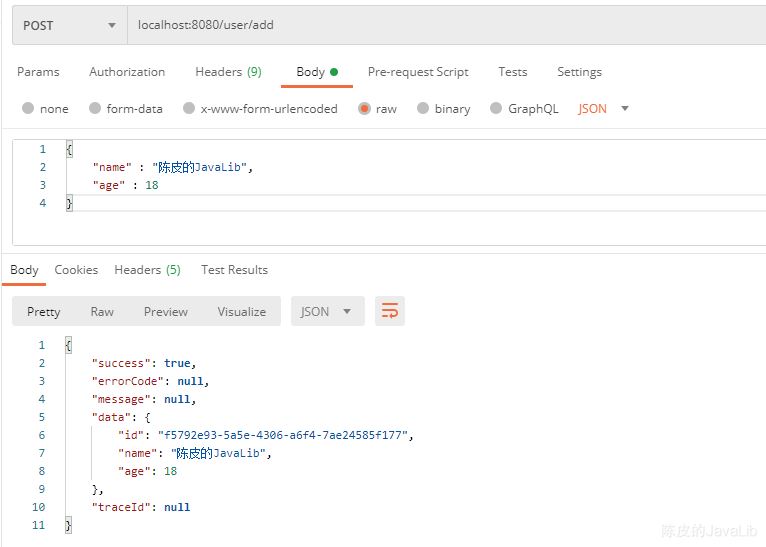
不過我們一般使用 IntelliJ IDEA 代碼編輯器來開發(fā)和調試 Web 服務,如果使用 Postman 工具來測試接口,不僅要在電腦上安裝 Postman ,還需要在不同工具之間切換,比較麻煩。幸運地的是 IDEA 自帶了一款簡潔輕量級的接口調用插件,HTTP Client。
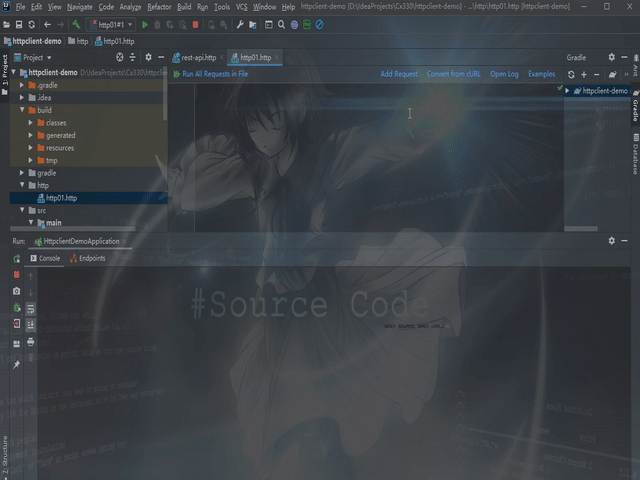
HTTP Client 是 IDEA 自帶的一款簡潔輕量級的接口調用插件,通過它,我們能在 IDEA 上開發(fā),調試,測試 RESTful Web 服務。
注意:確保 HTTP Client 插件是安裝啟動的,默認是已安裝啟動的。若沒有安裝,在 File - Settings - Plugins 路徑下進行安裝,如下:
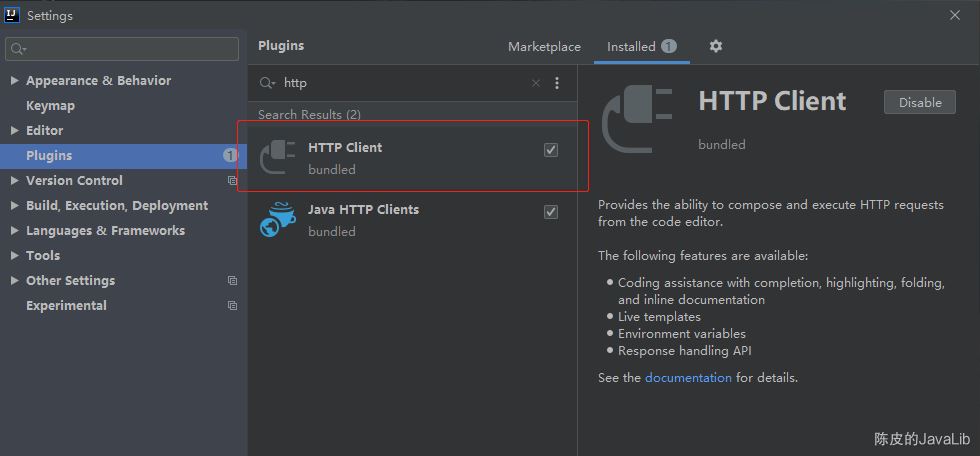
可以創(chuàng)建2種文件類型的 HTTP Client 文件,一種是臨時文件(scratch files,不跟項目工程掛鉤),一種是非臨時文件(physical files,跟項目工程掛鉤)。
如果你想創(chuàng)建的 HTTP Client 文件是為了臨時調用接口測試用的,不需要保留記錄供以后使用,則可以使用臨時文件;如果想存檔記錄請求參數,請求結果等,后續(xù)再繼續(xù)使用,或者隨項目提交到遠程git倉庫,則建議使用非臨時文件。
創(chuàng)建 HTTP Client 臨時文件
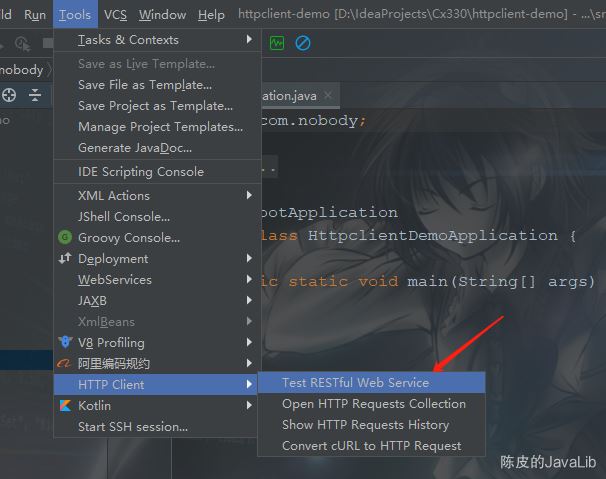
打開后,顯示界面和Postman差不多,不過這種風格的界面被棄用了,官方不推薦我們使用,在最新版本的 IDEA 中已經沒有這個界面了。
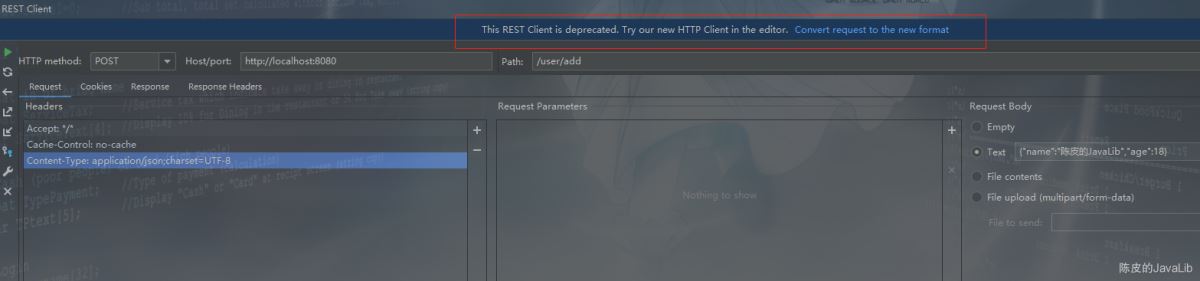
官方推薦我們使用編碼式的風格界面,點擊上個界面頂部的 Convert request to the new format ,即可打開新的 HTTP Client 界面。
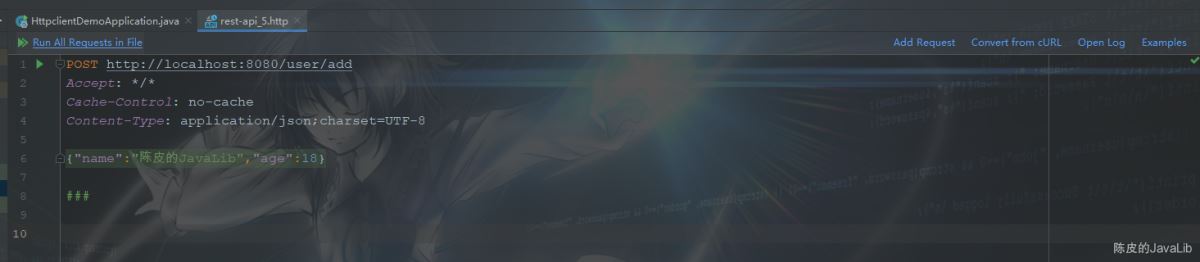
創(chuàng)建 HTTP Client 非臨時文件
可以在項目根目錄下創(chuàng)建一個存儲請求文件的文件夾,然后在里面創(chuàng)建 HTTP Client 請求文件,如下:
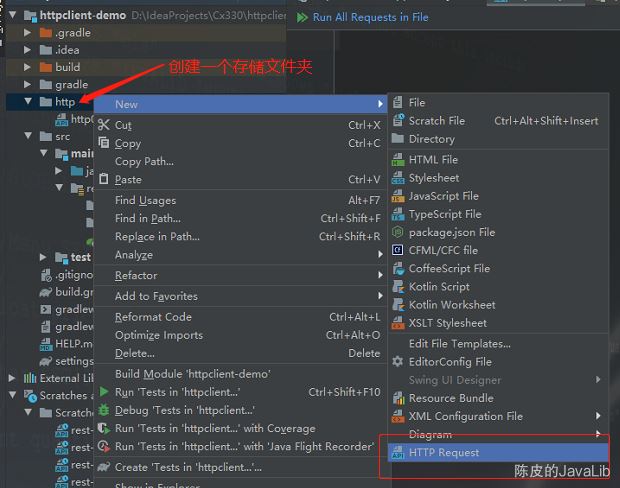
HTTP 請求存儲在以.http或.rest為后綴的文件中,并且?guī)в?API 小圖標。
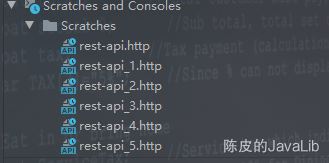
請求文件可以包含多個請求,多個請求中間用3個井號 ### 隔開;如果是臨時文件,每次執(zhí)行請求后,會在請求下方生成對應請求結果的文件鏈接,按住 Ctrl + 鼠標左鍵可以打開。
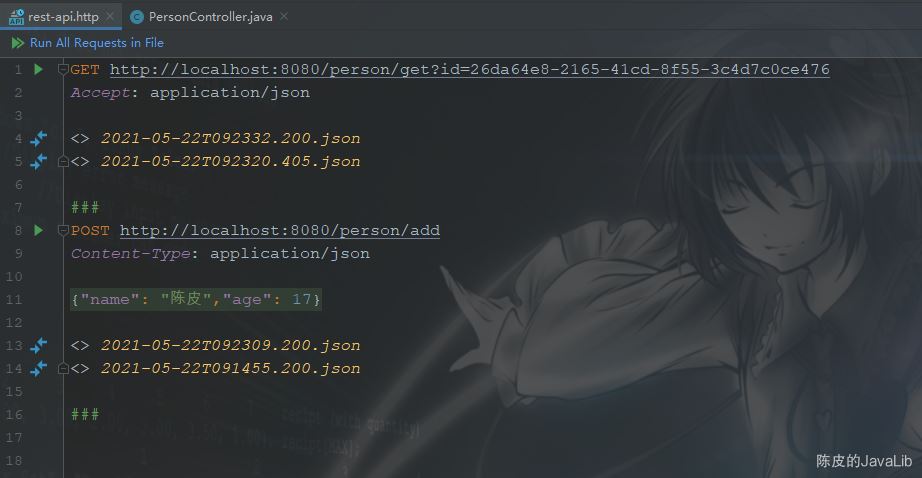
所有的請求結果,請求歷史記錄,cookies等信息會存放在 .idea 文件夾下,如下:
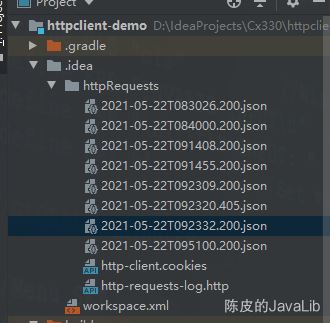
使用右上角的快捷按鈕創(chuàng)建請求,可以選擇不同方式的請求,如下:
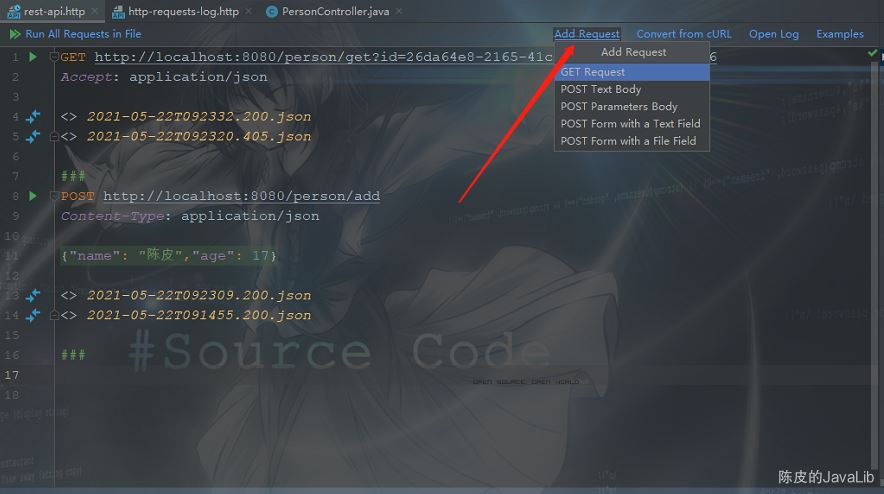
使用快捷鍵進行創(chuàng)建請求,例如輸入 gtr 可以快速創(chuàng)建一個簡單的 GET 請求,如下:
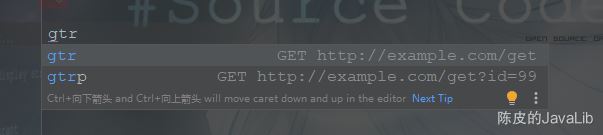
使用 Ctrl + J 快捷鍵可以查看創(chuàng)建 HTTP 請求的所有快捷鍵,如下:
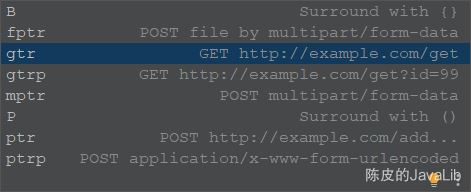
通過 cURL 創(chuàng)建請求,點擊右上角的 Convert form cURL 按鈕,然后輸入 cURL 地址即可自動轉換,如下:
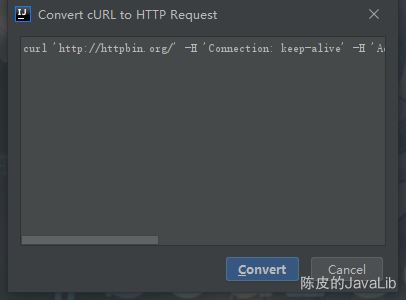
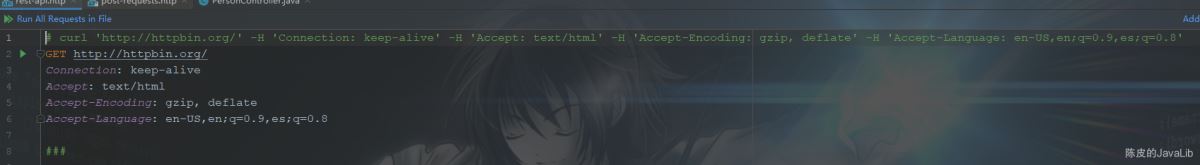
GET
### GET request with a headerGET https://httpbin.org/ipAccept: application/json### GET request with parameterGET https://httpbin.org/get?show_env=1Accept: application/json### GET request with environment variablesGET {{host}}/get?show_env={{show_env}}Accept: application/json### GET request with disabled redirects# @no-redirectGET http://httpbin.org/status/301### GET request with dynamic variablesGET http://httpbin.org/anything?id={{$uuid}}&ts={{$timestamp}}###
POST
### Send POST request with json bodyPOST https://httpbin.org/postContent-Type: application/json{ 'id': 999, 'value': 'content'}### Send POST request with body as parametersPOST https://httpbin.org/postContent-Type: application/x-www-form-urlencodedid=999&value=content### Send a form with the text and file fieldsPOST https://httpbin.org/postContent-Type: multipart/form-data; boundary=WebAppBoundary--WebAppBoundaryContent-Disposition: form-data; name='element-name'Content-Type: text/plainName--WebAppBoundaryContent-Disposition: form-data; name='data'; filename='data.json'Content-Type: application/json< ./request-form-data.json--WebAppBoundary--### Send request with dynamic variables in request’s bodyPOST https://httpbin.org/postContent-Type: application/json{ 'id': {{$uuid}}, 'price': {{$randomInt}}, 'ts': {{$timestamp}}, 'value': 'content'}###
PUT
PUT http://localhost:8080/person/putContent-Type: application/json{'name': '陳皮','age': 17}
PATCH
###PATCH http://localhost:8080/person/putContent-Type: application/json{'name': '陳皮','age': 17}
鑒權方式
### Basic authorization.GET https://httpbin.org/basic-auth/user/passwdAuthorization: Basic user passwd### Basic authorization with variables.GET https://httpbin.org/basic-auth/user/passwdAuthorization: Basic {{username}} {{password}}### Digest authorization.GET https://httpbin.org/digest-auth/realm/user/passwdAuthorization: Digest user passwd### Digest authorization with variables.GET https://httpbin.org/digest-auth/realm/user/passwdAuthorization: Digest {{username}} {{password}}### Authorization by token, part 1. Retrieve and save token.POST https://httpbin.org/postContent-Type: application/json{ 'token': 'my-secret-token'}> {% client.global.set('auth_token', response.body.json.token); %}### Authorization by token, part 2. Use token to authorize.GET https://httpbin.org/headersAuthorization: Bearer {{auth_token}}###
斷言方式
### Successful test: check response status is 200GET https://httpbin.org/status/200> {%client.test('Request executed successfully', function() { client.assert(response.status === 200, 'Response status is not 200');});%}### Failed test: check response status is 200GET https://httpbin.org/status/404> {%client.test('Request executed successfully', function() { client.assert(response.status === 200, 'Response status is not 200');});%}### Check response status and content-typeGET https://httpbin.org/get> {%client.test('Request executed successfully', function() { client.assert(response.status === 200, 'Response status is not 200');});client.test('Response content-type is json', function() { var type = response.contentType.mimeType; client.assert(type === 'application/json', 'Expected ’application/json’ but received ’' + type + '’');});%}### Check response bodyGET https://httpbin.org/get> {%client.test('Headers option exists', function() { client.assert(response.body.hasOwnProperty('headers'), 'Cannot find ’headers’ option in response');});%}###
以上就是IntelliJ IDEA 自帶的 HTTP Client 接口調用插件吊打 Postman的詳細內容,更多關于idea HTTP Client插件的資料請關注好吧啦網其它相關文章!
相關文章:
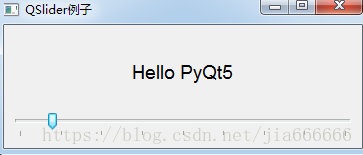
 網公網安備
網公網安備