vue.js管理后臺(tái)table組件封裝的方法
最近開(kāi)了新的項(xiàng)目,簡(jiǎn)單說(shuō)了自己的table封裝。
問(wèn)題分析為什么封裝首先為什么封裝,是因?yàn)樽非蠹夹g(shù)嗎,不,是因?yàn)閼校幌胍恢钡娜フ迟N復(fù)制代碼,所以就想把table封裝下,可以在創(chuàng)建新的table的時(shí)候,只需要填充數(shù)據(jù)就行了。
封裝的內(nèi)容都有哪些主要有兩個(gè),一個(gè)是table組件,一個(gè)是分頁(yè)組件
搞清楚這個(gè)些,就可以開(kāi)始封裝組件了。
封裝table組件確認(rèn)數(shù)據(jù)格式先確定數(shù)據(jù)格式,這個(gè)我們需要看下el-table組件
<el-table :data='tableData' style='width: 100%'> <el-table-column prop='date' label='日期' /> <el-table-column fixed='right' label='操作' width='100'> <template slot-scope='scope'><el-button @click='handleClick(scope.row)' type='text' size='small'>查看</el-button><el-button type='text' size='small'>編輯</el-button> </template> </el-table-column></el-table>
現(xiàn)在我們考慮數(shù)據(jù)類(lèi)型,例如lebel, prop, widht 按鈕類(lèi)型, 事件等等,
let paramsType = { data: Array, // 數(shù)據(jù) loading: Boolean, selectionShow: Boolean, columns:Array = [ { label: String, prop: String, filter: Function, isSlot: Boolean, width: Number, tempalte: Function, btns: Array = [{ name: String, btnType: String, clickType: String, routerType: String, url: String, query: Function, btnClick: Function} ] } ] }
定義號(hào)數(shù)據(jù)文檔后,我們就可以開(kāi)始封裝組件了
封裝組件封裝全局組件之所以封裝全局組件是為了省事,所有的目的,全都是為了偷懶。
src下創(chuàng)建components文件,里邊寫(xiě)我們的組件,每個(gè)組件建議單獨(dú)文件夾,便于我們維護(hù)。
創(chuàng)建自己的table.vue組件,名字我的叫FrTable,內(nèi)容暫時(shí)先不說(shuō),先說(shuō)引用。
全局使用
導(dǎo)入FrTable文件到components下的index.js文件中,在這里遍歷所有的組件,并導(dǎo)出
代碼如下:
import TrTable from ’./FrTable/index’const components = [TrTable]const install = (Vue) => { components.map(component => { Vue.component(component.name, component) })}if (typeof Window !== ’undefined’ && window.Vue) { install(Window.Vue)}export default { install}
然后導(dǎo)出到main.js中,通過(guò)Vue.use()來(lái)使用組件,如下
import globalComponents from ’@/components/index’Vue.use(globalComponents)
頁(yè)面中的使用
<fr-table />table組件封裝
考慮的問(wèn)題
table中有多少種情況,
正常的數(shù)據(jù)類(lèi)型展示 獨(dú)有的展示方式 有操作按鈕第一種的類(lèi)型那我們其實(shí)是不需要操作太多,只需要通過(guò)for循環(huán)渲染就可以了。
第二種其實(shí)也還好,我們可以通過(guò)slot做定制化處理
第三種,按鈕的操作。按鈕其實(shí)可以分多種類(lèi)型
按鈕的類(lèi)型
按鈕的正常使用,點(diǎn)擊功能 按鈕起跳轉(zhuǎn)作用 按鈕起打開(kāi)新頁(yè)面的作用 按鈕起自定義事件的作用代碼的編寫(xiě)
通過(guò)上邊,我們已經(jīng)分析了table的所有問(wèn)題,現(xiàn)在只需要敲代碼就可以了。
第一種情況
<el-table :data='data' border :loading='loading'><!-- 勾選 --> <el-table-column v-if='selectionShow' type='selection' :reserve-selection='true' /> <template v-for='(item, index) in columns'><el-table-column :key='index' v-bind='item'> <!-- 自定義表頭 --> <template v-if='item.customHeader' slot='header'> <slot :name='item.headerProp' /> </template> <template slot-scope='scope'> <span v-html='handleFilter(item, scope.row, item.prop)' /> </template></el-table-column> </template> </el-table>
這里我們可以看到handleFilter方法
這個(gè)方法來(lái)處理數(shù)據(jù),
數(shù)據(jù)類(lèi)型分為正常數(shù)據(jù)類(lèi)型,需要轉(zhuǎn)化的數(shù)據(jù)類(lèi)型,模板轉(zhuǎn)化的數(shù)據(jù)類(lèi)型,
代碼如下
handleFilter(item, val, prop) { let value = val[prop] if (item.templet) value = item.templet(val) return item.filter ? this.$options.filters[item.filter](val[prop]) : value},
第一種情況比較簡(jiǎn)單,只是簡(jiǎn)單的數(shù)據(jù)渲染,和定制化的表頭渲染,上邊總體的是多選功能+正常的表單
第二種情況
自定義的列表
<template slot-scope='scope'> <!-- 自定義內(nèi)容 --> <slot v-if='item.isSlot' :name='item.prop' :row='scope.row'/ ></template>
自定義的類(lèi)別,我們只需要isSlot設(shè)置為true,name為prop,row為data
第三種
第三種按鈕分四種情況
<template v-if='item.btns'> <el-button v-for='(btn, i) in item.btns' :key='i' :size='btn.mini ? btn.mini: ’small’' :type='btn.type ? btn.type: ’primary’' @click='btnClickfunc(btn, scope.row)' > {{ btn.name }} </el-button></template>
按鈕其實(shí)還是循環(huán)渲染的,主要是事件的分析,通過(guò)btnClickfunc事件操作。
btnClickfunc(column, row) { const path = {[column.routerType]: column.url,query: column.query ? column.query(row) : ’’ } if (column.clickType === ’router’) {this.$router.push(path) } else if (column.clickType === ’router_blank’) {const routeData = this.$router.resolve(path)window.open(routeData.href, ’_blank’) } else if (column.clickType === ’btnClick’) {column.btnClick(row) } else {this.$emit(’btnClickFunc’, { column: column, row: row }) }},
分不同的類(lèi)型,我們做不同的處理。
props傳參的值
當(dāng)前的參數(shù),和我們定義的參數(shù)是一致的,因此代碼如下
// 數(shù)據(jù) data: { type: Array, required: true }, // 表頭參數(shù) columns: { type: Array, required: true }, loading: { type: Boolean, default: false }, // 多選框選擇 selectionShow: { type: Boolean, default: false },
自此,只剩下了組件的使用方式了
組件的使用
<fr-table ref='mt' :loading='loading' :data='list' :columns='columns' ></fr-table>
大致如下,如果需要使用多選的時(shí)候,自行定義方法,排序也一樣。
分頁(yè)組件封裝參考element分頁(yè)組件
<el-pagination background layout='prev, pager, next' :page-size='pageLimit' :total='total' :current-page='currentPage' @current-change='handleCurrentChange'/>handleCurrentChange(val) { console.log(val)}數(shù)據(jù)定義
定義如下:
total: Number,pageLimit: Number,currentPage: Number,封裝
<el-pagination background layout='prev, pager, next' :page-size='pageLimit' :total='total' :current-page='currentPage' @current-change='handleCurrentChange'/>handleCurrentChange(val) { this.$emit(’currentChange’, val)}
看上去是不是很簡(jiǎn)單,其實(shí)就是這么簡(jiǎn)單。
然后我們?cè)诮M件上把分頁(yè)事件和參數(shù)加上,我們整個(gè)table的組件封裝就完成了,至此,我們完成了整個(gè)table組件封裝的全部工作。
總結(jié)到此這篇關(guān)于vue.js管理后臺(tái)table組件封裝的文章就介紹到這了,更多相關(guān)vue后臺(tái)table封裝內(nèi)容請(qǐng)搜索好吧啦網(wǎng)以前的文章或繼續(xù)瀏覽下面的相關(guān)文章希望大家以后多多支持好吧啦網(wǎng)!
相關(guān)文章:
1. ASP中解決“對(duì)象關(guān)閉時(shí),不允許操作。”的詭異問(wèn)題……2. msxml3.dll 錯(cuò)誤 800c0019 系統(tǒng)錯(cuò)誤:-2146697191解決方法3. 得到XML文檔大小的方法4. ASP使用MySQL數(shù)據(jù)庫(kù)的方法5. WMLScript的語(yǔ)法基礎(chǔ)6. ASP動(dòng)態(tài)網(wǎng)頁(yè)制作技術(shù)經(jīng)驗(yàn)分享7. xml中的空格之完全解說(shuō)8. html小技巧之td,div標(biāo)簽里內(nèi)容不換行9. XML入門(mén)的常見(jiàn)問(wèn)題(四)10. ASP中if語(yǔ)句、select 、while循環(huán)的使用方法
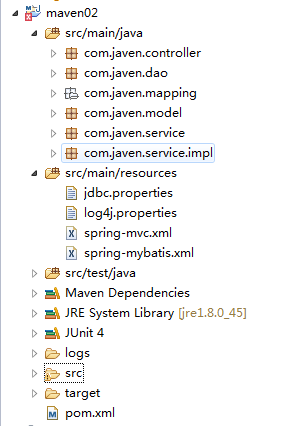
 網(wǎng)公網(wǎng)安備
網(wǎng)公網(wǎng)安備