Vue的自定義組件不能使用click方法的解決
先貼代碼
var myButton = Vue.extend({//設置標簽 props: [’names’, ’item2’],//names為按鈕名,item2為數據 template: ’<span><span v-for='obj in item2' v-if='obj.name==names' v-html='obj.code'></span></span>’ }) Vue.component(’my-button’, myButton);//注冊組件
這是上篇博客的自定義按鈕權限的代碼,然后調用代碼:
<my-button names='修改' v-bind:item2='btdata'></my-button>
當你在這個標簽上加@click事件的時候報錯,原因是因為沒有加上native,官網對于native的解釋為:
.native - 監聽組件根元素的原生事件。
正確的代碼為:
<my-button @click.native='alert1()' names='刪除' v-bind:item2='btdata'></my-button>
這樣就能成功在自定義標簽上綁定事件了
補充知識:Vue中利用component切換組件
我就廢話不多說了,大家還是直接看代碼吧~
<!DOCTYPE html><html lang='en'><head> <meta charset='UTF-8'> <meta name='viewport' content='width=device-width, initial-scale=1.0'> <meta http-equiv='X-UA-Compatible' content='ie=edge'> <title>Document</title> <script src='http://www.baoyu77737.com/bcjs/vue.js'></script></head><body> <div id='app'> <a href='http://www.baoyu77737.com/bcjs/11206.html#' rel='external nofollow' rel='external nofollow' @click='componentName=’mycom1’'>組件1</a> <a href='http://www.baoyu77737.com/bcjs/11206.html#' rel='external nofollow' rel='external nofollow' @click='componentName=’mycom2’'>組件2</a> <component :is='componentName'></component> </div></body><script> Vue.component(’mycom1’,{ //注意無論是哪種方式創建組件,template都只能有一個唯一的根元素 template: ’<h3>組件1</h3>’,//指定組件要展示的html結構 }) Vue.component(’mycom2’,{ //注意無論是哪種方式創建組件,template都只能有一個唯一的根元素 template: ’<h3>組件2</h3>’,//指定組件要展示的html結構 }) //創建一個vue實例 //當我們導入包之后,在瀏覽器的內存中就多了一個vue構造函數 var vm = new Vue({ el: ’#app’,//表示當前我們new的這個vue實例要控制頁面上的哪個區域 data: { //data屬性中存放的是el中要用到的數據 componentName: ’mycom1’ } }); </script></html>
以上這篇Vue的自定義組件不能使用click方法的解決就是小編分享給大家的全部內容了,希望能給大家一個參考,也希望大家多多支持好吧啦網。
相關文章:
1. python如何換行輸出2. Python使用urlretrieve實現直接遠程下載圖片的示例代碼3. python如何計算圓的面積4. Android Studio中一套代碼多渠道打包的實現方法5. Java 接口和抽象類的區別詳解6. Java使用Tesseract-Ocr識別數字7. Python:UserWarning:此模式具有匹配組。要實際獲得組,請使用str.extract8. Android打包篇:Android Studio將代碼打包成jar包教程9. 詳解java google Thumbnails 圖片處理10. 解決Android Studio 格式化 Format代碼快捷鍵問題
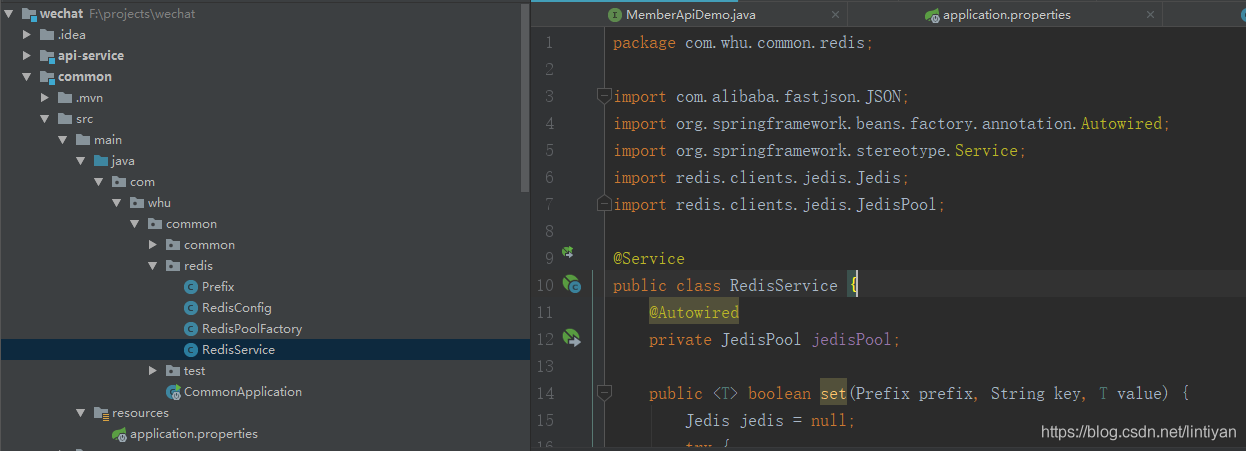
 網公網安備
網公網安備