Android如何實現(xiàn)底部菜單固定到底部
今天搞了很久的一個問題,導(dǎo)航菜單沒有固定到底部,因為上面是ListView,可是沒內(nèi)容,于是就浮動上去了。
效果如下:
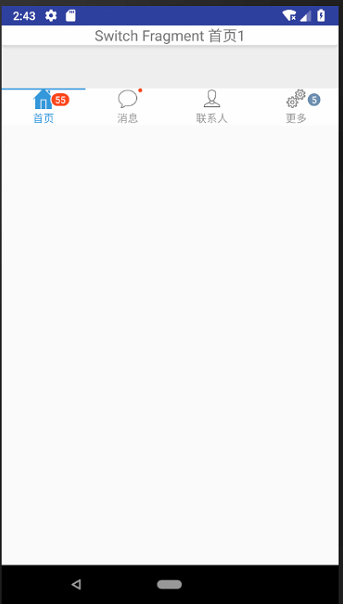
這里采用的是一個碎片,代碼是:
<LinearLayoutxmlns:android='http://schemas.android.com/apk/res/android'android:layout_width='match_parent'android:layout_height='wrap_content'android:orientation='vertical' ><TextView android: android:layout_width='match_parent' android:layout_height='wrap_content' android:background='@drawable/background_card' android:gravity='center' android:textSize='18sp'/><ListView android: android:layout_width='match_parent' android:layout_height='match_parent' android:layout_marginBottom='48dp' /></LinearLayout>
出問題了,百度了很多,試了很多的辦法,沒用。
主頁面代碼:
<?xml version='1.0' encoding='utf-8'?><android.support.constraint.ConstraintLayout xmlns:android='http://schemas.android.com/apk/res/android' xmlns:app='http://schemas.android.com/apk/res-auto' xmlns:tl='http://schemas.android.com/apk/res-auto' xmlns:tools='http://schemas.android.com/tools' android: android:layout_width='match_parent' android:layout_height='wrap_content' android:background='#eeeeee' android:scrollbars='none' > <LinearLayout android:layout_width='match_parent' android:layout_height='match_parent' android:orientation='vertical'> <!--android:background='@color/colorPrimaryDark'--> <!--內(nèi)容--> <FrameLayout android: android:layout_weight='1' android:layout_width='match_parent' android:layout_height='match_parent' app:layout_constraintLeft_toLeftOf='parent' app:layout_constraintRight_toRightOf='parent' > </FrameLayout> <!-- <LinearLayout xmlns:android='http://schemas.android.com/apk/res/android' android:layout_width='fill_parent' android:layout_height='wrap_content' android: android:layout_alignParentBottom='true' >--><!--底部--> <com.flyco.tablayout.CommonTabLayout android: android:layout_width='match_parent' android:layout_height='wrap_content' android:background='#ffffff' app:layout_constraintBottom_toBottomOf='parent' app:layout_constraintLeft_toLeftOf='parent' app:layout_constraintRight_toRightOf='parent' tl:tl_indicator_gravity='TOP' tl:tl_indicator_color='#2C97DE' tl:tl_textSelectColor='#2C97DE' tl:tl_textUnselectColor='#66000000' tl:tl_underline_height='2dp'/> <!-- </LinearLayout>--> <!--android:layout_alignParentBottom='true'--> </LinearLayout></android.support.constraint.ConstraintLayout >
最后發(fā)現(xiàn)是這段代碼惹的麻煩:android:layout_height='wrap_content'
也是自己對這個屬性沒有了解清楚,不知道從哪里copy來的一個代碼,這個屬性代碼自動浮動,根據(jù)內(nèi)容更改大小。所以就造成了我現(xiàn)在的情況。
所以改成:android:layout_height='match_parent' 就好了。
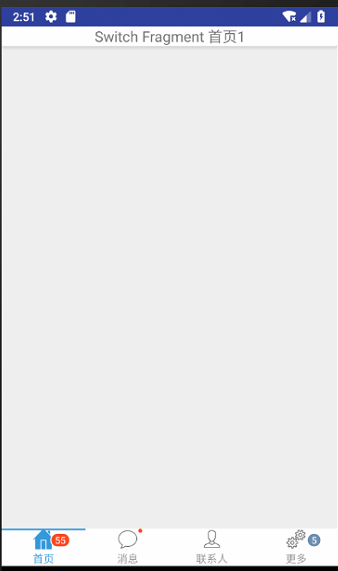
以上就是本文的全部內(nèi)容,希望對大家的學(xué)習(xí)有所幫助,也希望大家多多支持好吧啦網(wǎng)。
相關(guān)文章:
1. jsp+servlet實現(xiàn)猜數(shù)字游戲2. JSP+Servlet實現(xiàn)文件上傳到服務(wù)器功能3. CSS可以做的幾個令你嘆為觀止的實例分享4. 將properties文件的配置設(shè)置為整個Web應(yīng)用的全局變量實現(xiàn)方法5. 低版本IE正常運(yùn)行HTML5+CSS3網(wǎng)站的3種解決方案6. JSP之表單提交get和post的區(qū)別詳解及實例7. UDDI FAQs8. Xml簡介_動力節(jié)點Java學(xué)院整理9. jsp文件下載功能實現(xiàn)代碼10. ASP常用日期格式化函數(shù) FormatDate()

 網(wǎng)公網(wǎng)安備
網(wǎng)公網(wǎng)安備