java 查找替換pdf中的指定文本
本文介紹通過Java程序批量替換PDF中的指定文本內容。
程序環境準備如下:
程序使用環境如圖,需要注意的是,本文使用了免費版的PDF jar工具;另外JDK版本建議使用高版本更佳。
jar文件導入后,可調用Spire.PDF提供的接口、方法等操作PDF,參考如下導入結果:

注:可手動下載jar包。下載后,解壓文件,將lib文件夾下的Spire.Pdf.jar文件導入Java程序。
Java 代碼示例import com.spire.pdf.*;import com.spire.pdf.general.find.PdfTextFind;import com.spire.pdf.general.find.PdfTextFindCollection;import com.spire.pdf.graphics.PdfBrushes;import com.spire.pdf.graphics.PdfRGBColor;import com.spire.pdf.graphics.PdfSolidBrush;import com.spire.pdf.graphics.PdfTrueTypeFont;import java.awt.*;import java.awt.geom.Rectangle2D;public class FindAndReplaceText { public static void main(String[] args) { //加載示例PDF文檔 PdfDocument pdf = new PdfDocument(); pdf.loadFromFile('咖啡豆.pdf'); //遍歷文檔每一頁 for (int i = 0; i < pdf.getPages().getCount(); i++) { //獲取所有頁面 PdfPageBase page = pdf.getPages().get(i); //查找指定文本 PdfTextFindCollection textFindCollection; textFindCollection = page.findText('咖啡',false); //創建畫刷、字體 PdfSolidBrush brush1 = new PdfSolidBrush(new PdfRGBColor(Color.red)); PdfTrueTypeFont font1= new PdfTrueTypeFont(new Font('宋體',Font.PLAIN,9),true); //用新的文本字符替換原有文本 Rectangle2D rec; for(PdfTextFind find: textFindCollection.getFinds()) {rec = find.getBounds();page.getCanvas().drawRectangle(PdfBrushes.getWhite(), rec);page.getCanvas().drawString('Coffee', font1, brush1, rec); } } //保存文檔 pdf.saveToFile('FindAndReplaceText.pdf'); pdf.close(); }}
文本替換前后效果:

以上就是java 查找替換pdf中的指定文本的詳細內容,更多關于java 查找替換文本的資料請關注好吧啦網其它相關文章!
相關文章:
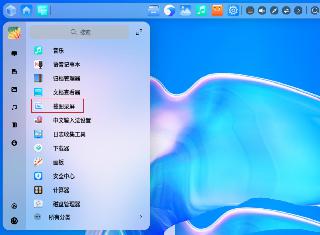
 網公網安備
網公網安備