文章詳情頁(yè)
如何將excel表格數(shù)據(jù)制作成圓柱圖圖表 將excel表格數(shù)據(jù)制作成圓柱圖圖表的方法
瀏覽:151日期:2022-08-15 08:49:03
如何將excel表格數(shù)據(jù)制作成圓柱圖圖表?excel表格是一個(gè)非常好用的辦公軟件。現(xiàn)在想要將excel表格數(shù)據(jù)制作成圓柱圖圖表,具體該怎么操作?下面就是將excel表格數(shù)據(jù)制作成圓柱圖圖表的方法,一起來(lái)看看吧!
1、打開(kāi)excel,在下面的表格中輸入一些數(shù)據(jù)。
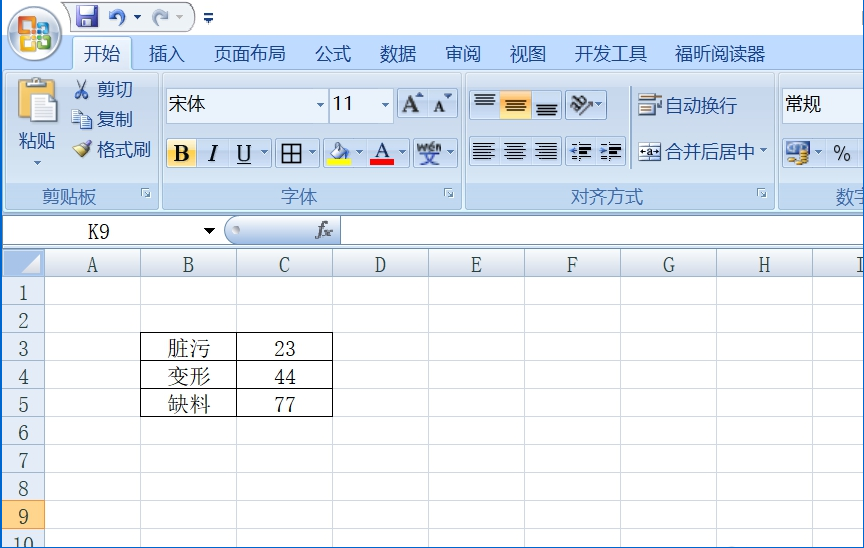
2、選中數(shù)據(jù)的單元格。
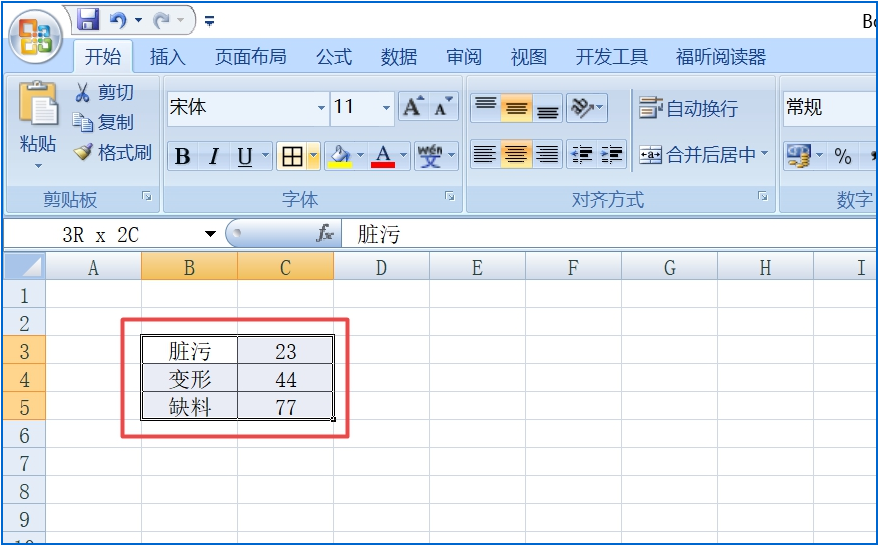
3、點(diǎn)擊頁(yè)面上方工具欄中的【插入】。
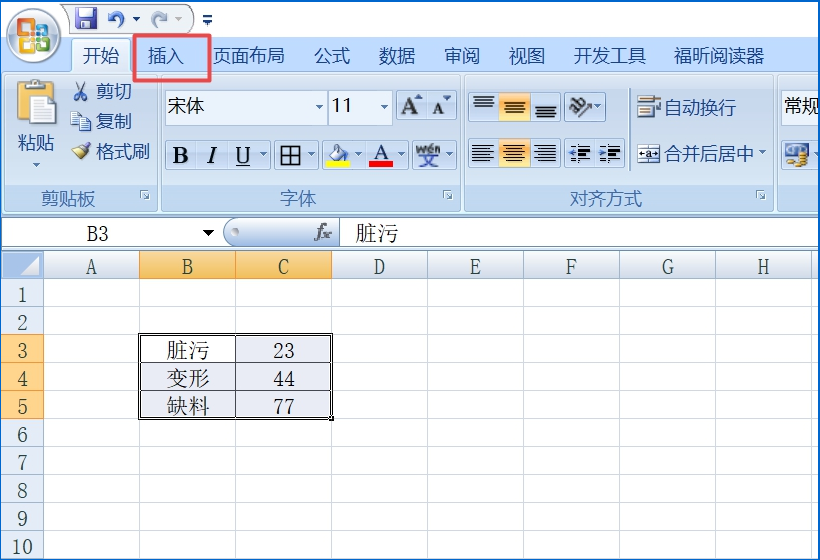
4、找到【柱形圖】并點(diǎn)擊。
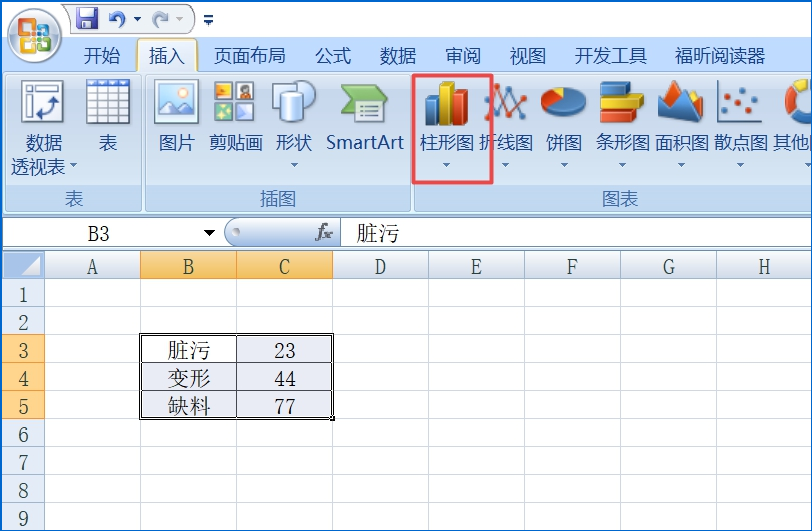
5、在彈出的下拉菜單中,點(diǎn)擊【圓柱圖】。
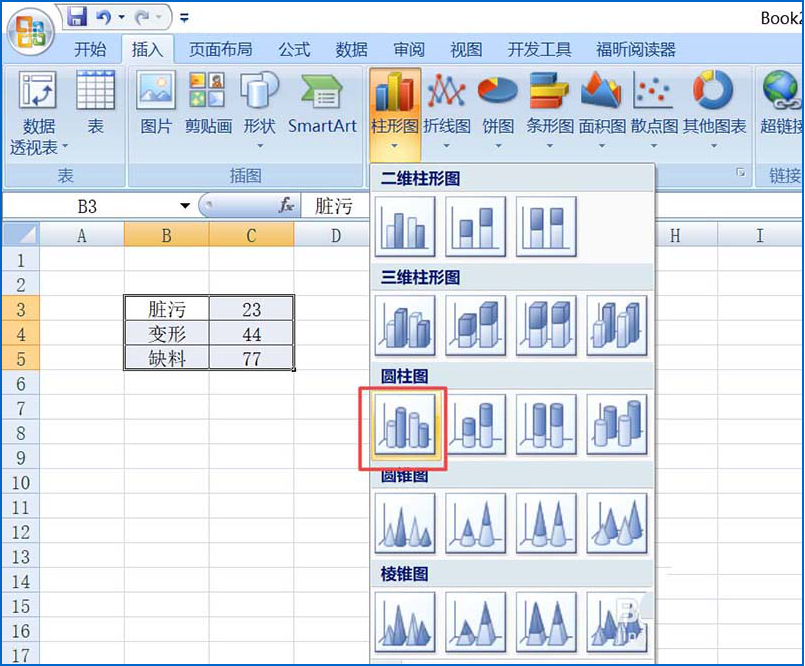
6、回到主頁(yè),可以看到文檔中插入了一個(gè)圓柱圖,點(diǎn)擊空白處即可。
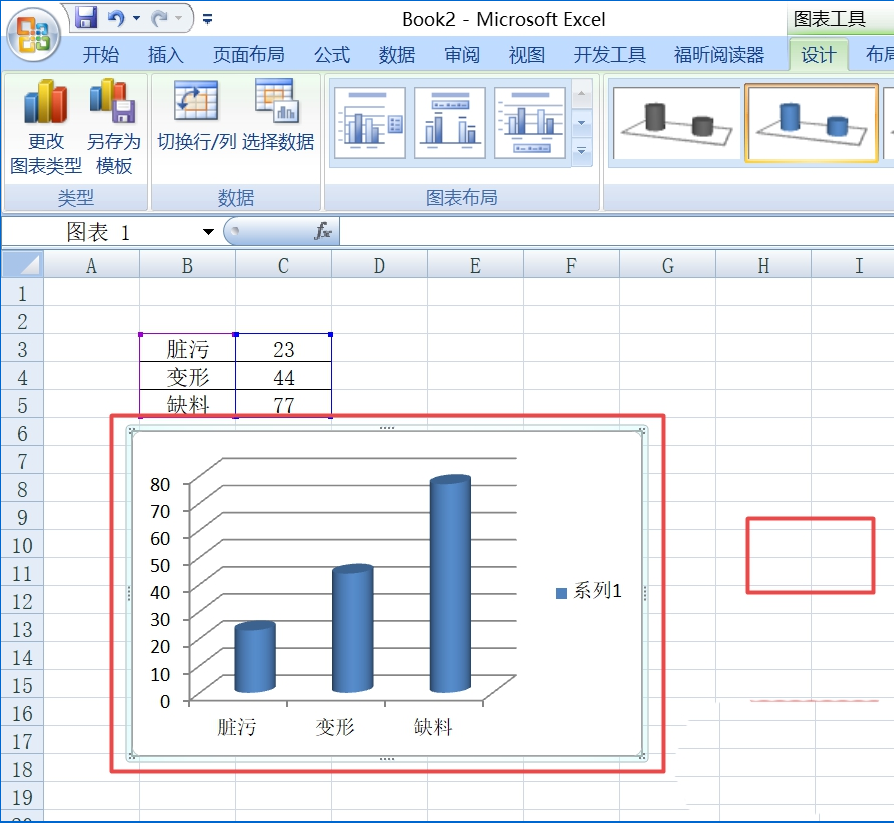
上面就是將excel表格數(shù)據(jù)制作成圓柱圖圖表的方法,是不是很簡(jiǎn)單?請(qǐng)繼續(xù)關(guān)注好吧啦網(wǎng)。
標(biāo)簽:
excel
上一條:一加6下載微信的操作步驟下一條:SmartQQ怎么登錄使用
相關(guān)文章:
排行榜

 網(wǎng)公網(wǎng)安備
網(wǎng)公網(wǎng)安備