Win10電腦怎么清理垃圾與緩存?Win10清理垃圾緩存方法教程
許多用戶在長時間使用電腦之后,電腦會自動產(chǎn)生一些緩存文件和垃圾文件。而隨著用戶使用時間的增加,這些文件也跟著增加就會導(dǎo)致電腦卡頓。那么遇到這種情況我們要怎么解決呢?下面小編就帶著大家一起來看看怎么解決吧!
操作方法:
清理臨時文件
1、點擊開始菜單,點擊設(shè)置
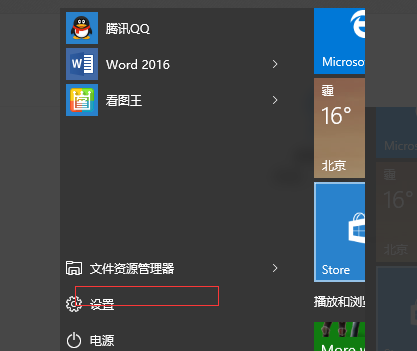
2、進入設(shè)置頁面,點擊系統(tǒng)

3、進入系統(tǒng)設(shè)置,點擊左側(cè)的存儲,再單擊右側(cè)的c盤,
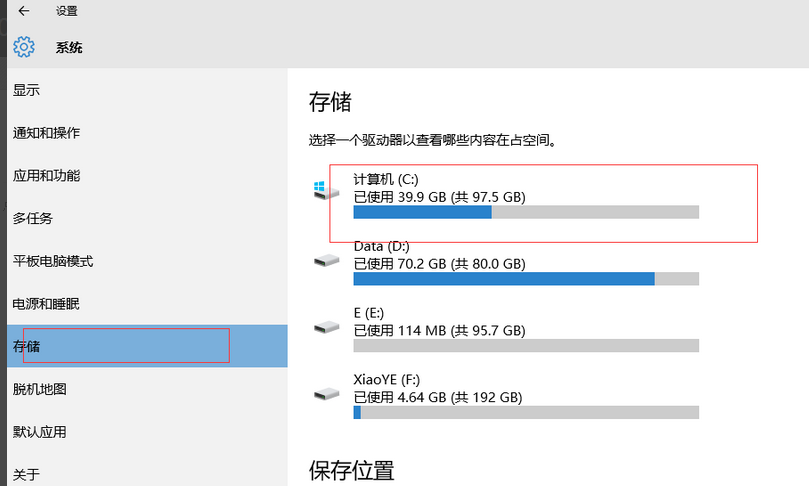
4、進入c盤存儲設(shè)置,下拉看到臨時文件,點擊臨時文件
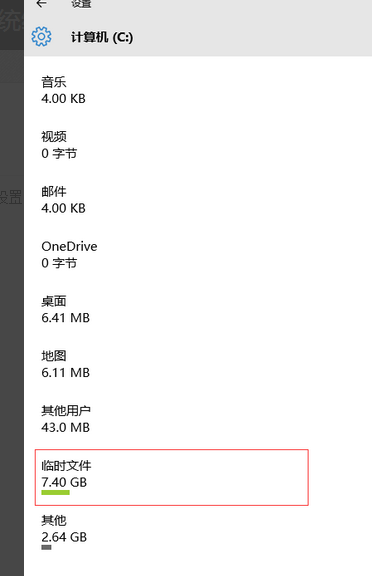
5、點擊刪除臨時文件,就可以了。
清理緩存
1、右擊桌面空白處,選擇“文本文檔”
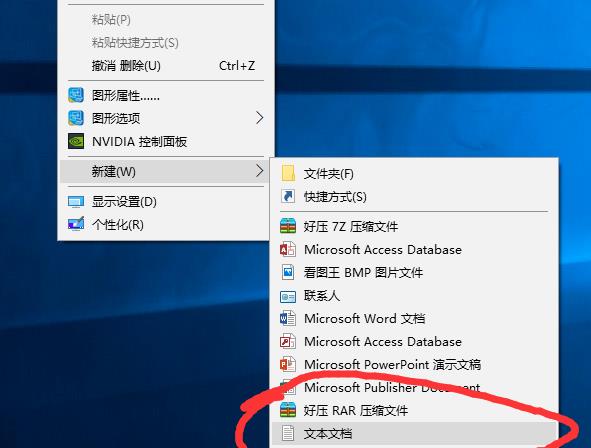
2、打開文本文檔

3、復(fù)制代碼
@echo off
pause
echo 正在清理系統(tǒng)垃圾文件,請稍等。
del /f /s /q %systemdrive%*.tmp
del /f /s /q %systemdrive%*._mp
del /f /s /q %systemdrive%*.log
del /f /s /q %systemdrive%*.gid
del /f /s /q %systemdrive%*.chk
del /f /s /q %systemdrive%*.old
del /f /s /q %systemdrive%recycled*.*
del /f /s /q %windir%*.bak
del /f /s /q %windir%prefetch*.*
rd /s /q %windir%temp & md %windir%temp
del /f /q %userprofile%cookies*.*
del /f /q %userprofile%recent*.*
del /f /s /q “%userprofile%Local SettingsTemporary Internet Files*.*”
del /f /s /q “%userprofile%Local SettingsTemp*.*”
del /f /s /q “%userprofile%recent*.*”
echo 清理系統(tǒng)垃圾完成!
echo. & pause
4、黏貼至文本文檔
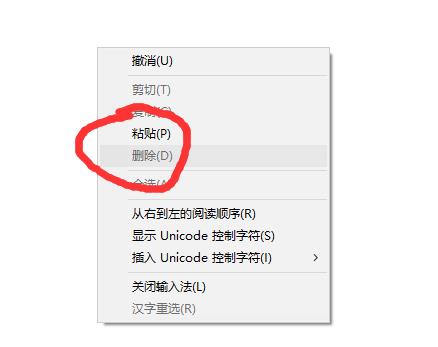
5、點擊“另存為”
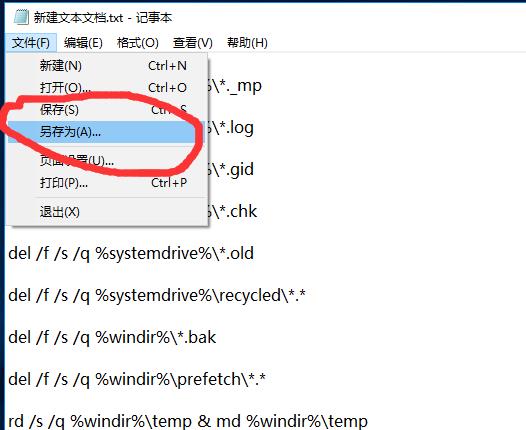
6、更改文件名為 系統(tǒng)垃圾清理.bat
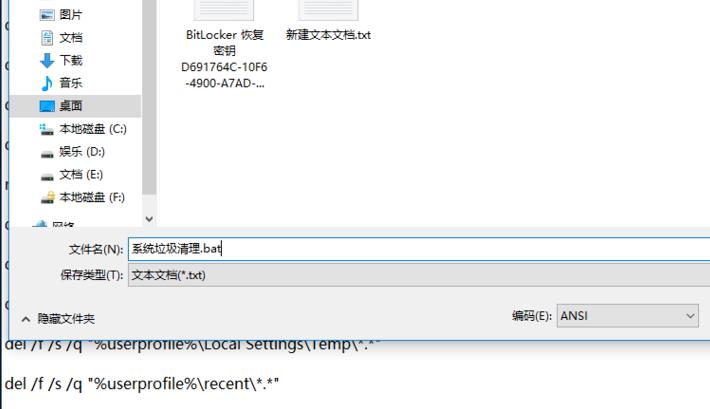
7、雙擊運行“系統(tǒng)垃圾清理.bat”

8、按下任意鍵
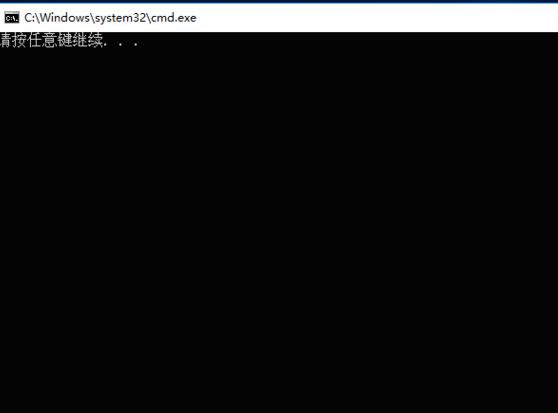
9、清理開始
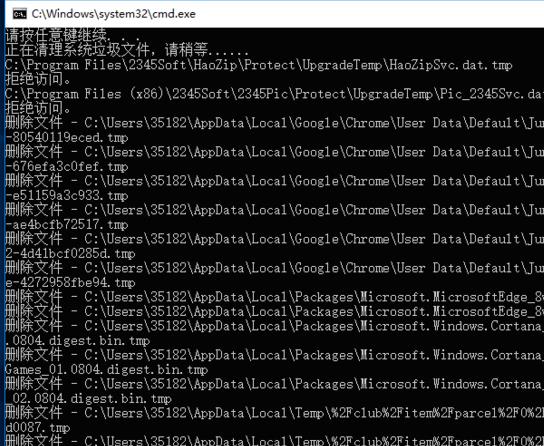
10、出現(xiàn)“系統(tǒng)垃圾清理完成”即可
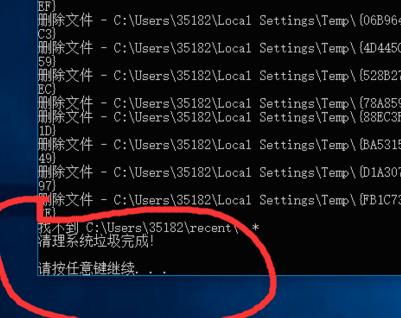
相關(guān)文章:
1. Win8電腦怎么關(guān)閉打開文件時的安全警告?2. 世界上最流行的操作系統(tǒng)不是Linux或者Windows,而是MINIX3. 錄屏怎么保存gif動圖? UOS錄屏生成Gif動畫的技巧4. 統(tǒng)信uos操作系統(tǒng)怎么激活? 統(tǒng)信UOS系統(tǒng)家庭版激活教程5. 去掉系統(tǒng)快捷方式箭頭的途徑——修改注冊表6. Win7系統(tǒng)realtek高清晰音頻管理器圖標找不到了怎么恢復(fù)?7. UOS文檔查看器怎么添加書簽? UOS添加書簽的三種方法8. 如何純凈安裝win10系統(tǒng)?uefi模式下純凈安裝win10系統(tǒng)圖文教程9. 如何從 PC 上的 USB 安裝 Windows 1110. Win11如何切換輸入法?Win11切換輸入法的方法
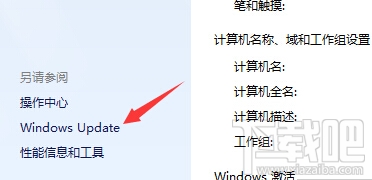
 網(wǎng)公網(wǎng)安備
網(wǎng)公網(wǎng)安備