文章詳情頁
Win10網(wǎng)絡通但不能上網(wǎng)怎么辦?Win10網(wǎng)絡通但不能上網(wǎng)解決方法
瀏覽:5日期:2022-08-21 09:20:16
電腦在長時間的使用下難免會出現(xiàn)一些問題,最近有用戶反映,自己在使用Win10系統(tǒng)的時候,遇到了Win10網(wǎng)絡通但不能上網(wǎng)的情況,這是什么原因呢?Win10網(wǎng)絡通但不能上網(wǎng)怎么辦呢?相信不少朋友也遇到了相同的問題,這里小編就教你Win10網(wǎng)絡通但不能上網(wǎng)解決方法。
Win10網(wǎng)絡通但不能上網(wǎng)解決方法
方法一
1、按下“win+R”打開運行輸入cmd。
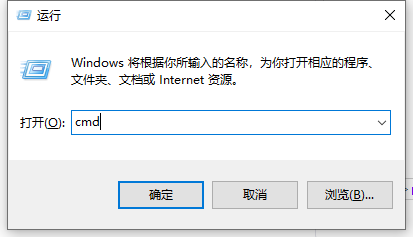
2、輸入netsh winsock reset命令。
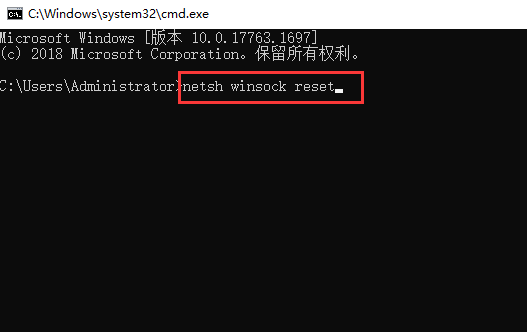
3、重置winsock成功,重啟即可。
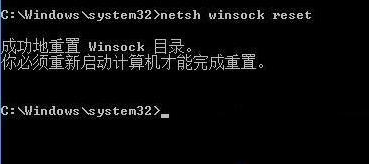
方法二
1、按下“win+R”打開運行輸入control打開“控制面板”。
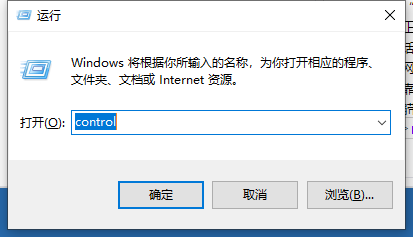
2、點擊“網(wǎng)絡和共享中心”。
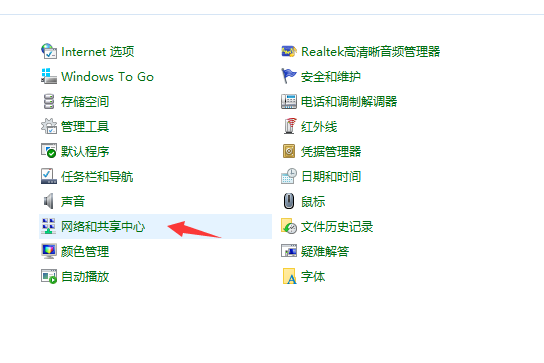
3、點擊左側(cè)“更改適配器”。
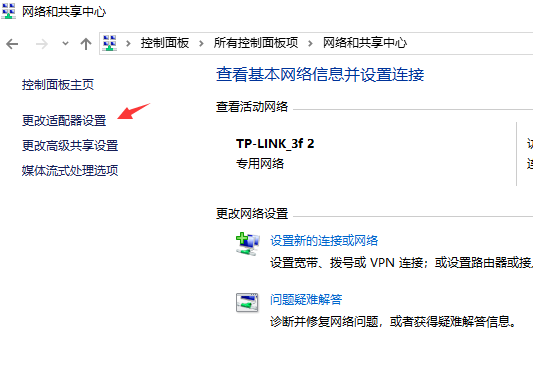
4、右擊當前正在使用的網(wǎng)絡,點擊“屬性”。
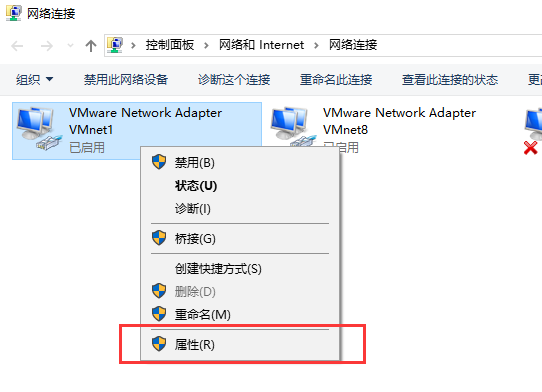
5、在設置對話框選擇“Microsoft網(wǎng)絡適配器多路傳送協(xié)議”點擊“安裝”。
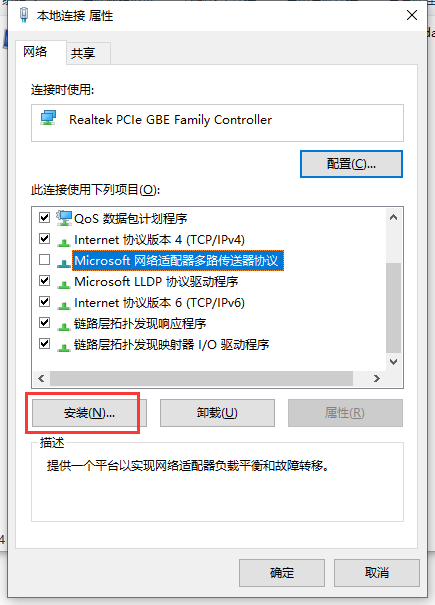
6、在彈出的網(wǎng)絡功能欄中選擇“協(xié)議”。
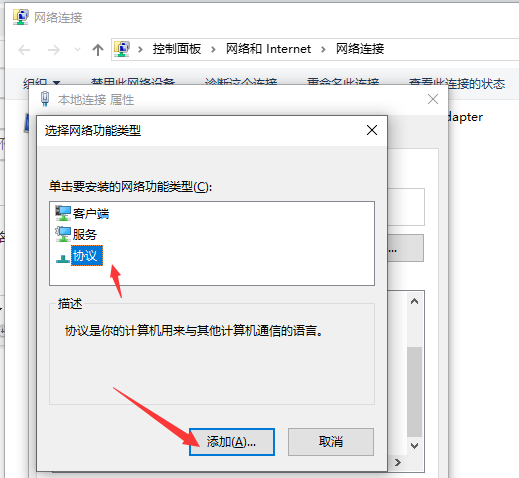
7、選擇“可靠多播協(xié)議”,點擊右下角“確定”即可。
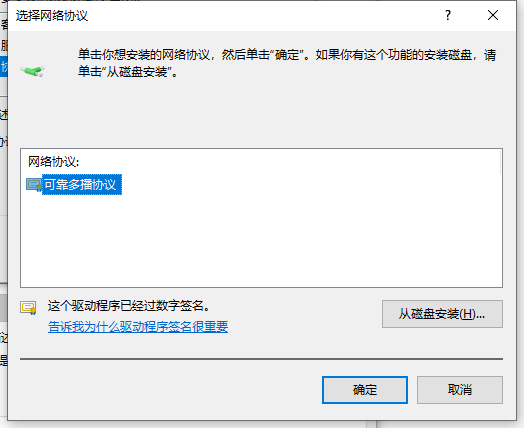
以上就是小編帶來的win10網(wǎng)絡通但不能上網(wǎng)的解決方法的全部內(nèi)容,希望可以提供幫助。
標簽:
Windows系統(tǒng)
win10
相關文章:
1. Centos7安裝Chacha20加密算法詳解2. uos如何安裝微信? uos系統(tǒng)微信的安裝教程3. TpKmpSVC.exe是什么進程?TpKmpSVC.exe是病毒嗎?4. uos截圖保存在哪? UOS設置截圖圖片保存位置的技巧5. vmware虛擬機無法ping通主機的解決方法6. grub2引導freebsd詳解7. regsvr32.exe是什么進程?regsvr32.exe進程詳細介紹8. UOS怎么設置時間? 統(tǒng)信UOS顯示24小時制的技巧9. dllhost.exe進程占用CPU很高怎么解決?全面解析dllhost.exe進程10. wltuser.exe是什么進程?wltuser.exe可以清除嗎?
排行榜

 網(wǎng)公網(wǎng)安備
網(wǎng)公網(wǎng)安備