文章詳情頁
Win10系統(tǒng)更新時出現(xiàn)0x80242fff錯誤代碼怎么辦?
瀏覽:2日期:2022-08-20 16:03:27
最近有用戶進(jìn)行執(zhí)行win10系統(tǒng)更新的時候,出現(xiàn)0x80242fff錯誤碼,有一個更新無法執(zhí)行,如下圖所示,那么Win10系統(tǒng)更新時出現(xiàn)0x80242fff錯誤代碼怎么辦?該如何解決呢?

Win10系統(tǒng)更新時出現(xiàn)0x80242fff錯誤代碼怎么辦?
1、左下角搜索cmd,之后以管理員權(quán)限打開;
2、輸入以下命令;
01SC config wuauserv start= auto02SC config bits start= auto03SC config cryptsvc start= auto04SC config trustedinstaller start= auto05SC config wuauserv type=share復(fù)制代碼SC config wuauserv start= autoSC config bits start= autoSC config cryptsvc start= autoSC config trustedinstaller start= autoSC config wuauserv type=share3、然后輸入;
01net stop wuauserv02net stop cryptSvc03net stop bits04net stop msiserver05ren C:WindowsSoftwareDistribution SoftwareDistribution.old06ren C:WindowsSystem32catroot2 catroot2.old07net start wuauserv08net start cryptSvc09net start bits10net start msiserver復(fù)制代碼net stop wuauservnet stop cryptSvcnet stop bitsnet stop msiserverren C:WindowsSoftwareDistribution SoftwareDistribution.oldren C:WindowsSystem32catroot2 catroot2.oldnet start wuauservnet start cryptSvcnet start bitsnet start msiserver4、之后,重新啟動一下。
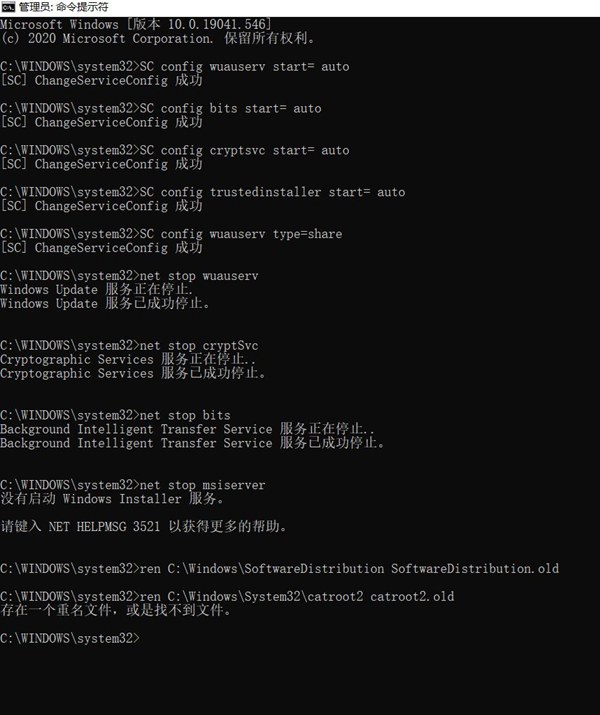
標(biāo)簽:
Windows系統(tǒng)
win10
相關(guān)文章:
1. 電腦裝win7還是win102. Win7電腦怎么清理DNF文件夾?3. Win7系統(tǒng)realtek高清晰音頻管理器圖標(biāo)找不到了怎么恢復(fù)?4. win8系統(tǒng)怎么查看電腦中的隱藏文件5. dellwin10安全模式退出教程6. Win7系統(tǒng)RPC服務(wù)器不可用怎么解決?7. win10系統(tǒng)應(yīng)用商店切換到全屏模式的方法8. Win8電腦怎么關(guān)閉打開文件時的安全警告?9. 七招制造安全的Windows XP操作系統(tǒng)10. Win7系統(tǒng)下文件無法復(fù)制到U盤報錯“0x80071ac3”怎么解決?
排行榜
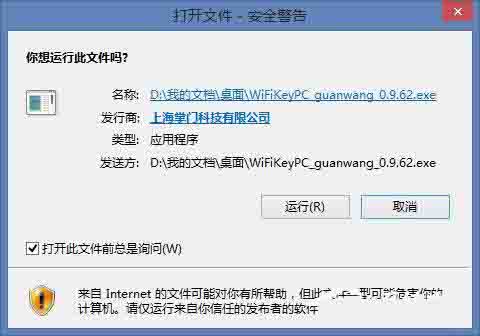
 網(wǎng)公網(wǎng)安備
網(wǎng)公網(wǎng)安備