WINDOWS2016故障轉(zhuǎn)移群集(圖文教程)
WIN2016故障轉(zhuǎn)移群集
準備工作:
主機名
IP
域名
WINA
192.168.0.24
WINA.NET
WINB
192.168.0.25
WINB.NET
WINC
192.168.0.26
WINC.NET
所有主機配置主機信息 修改好主機名IP DNS為本機IP (以單臺主機A為例)
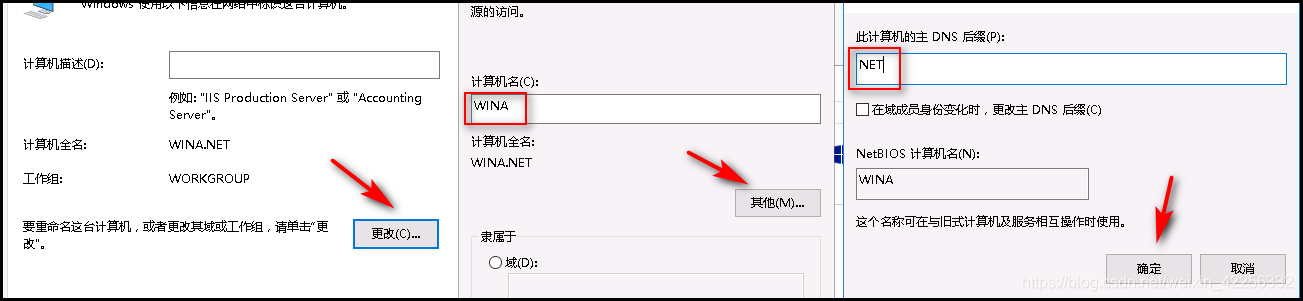
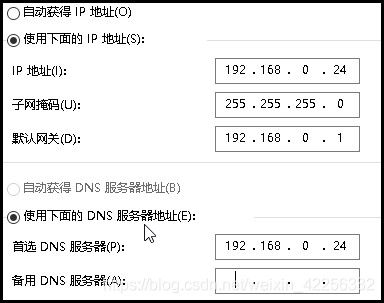
互相ping測試連通性 (以單臺主機A為例)
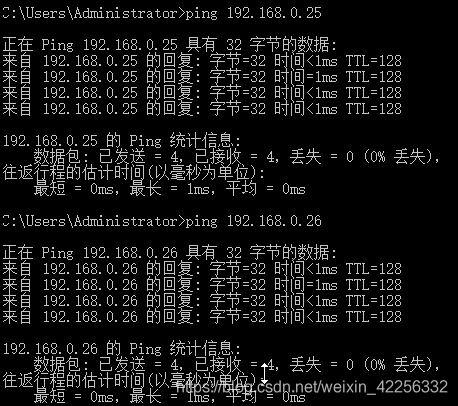
所有主機安裝角色功能 DNS和故障轉(zhuǎn)移群集 (以單臺主機A為例)
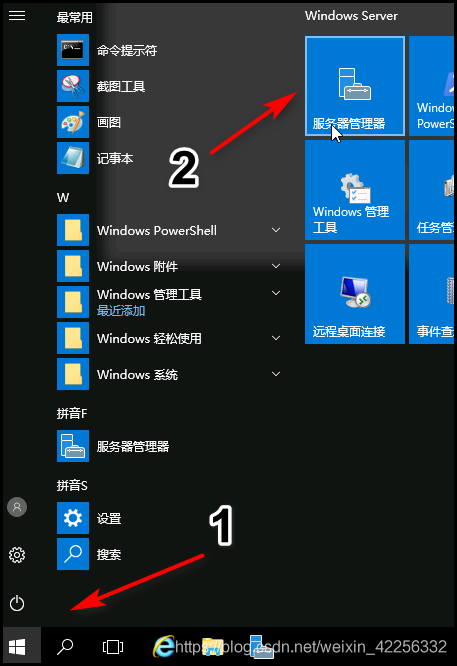
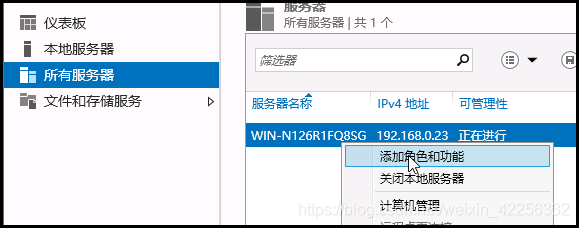
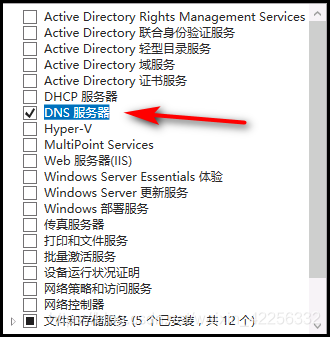
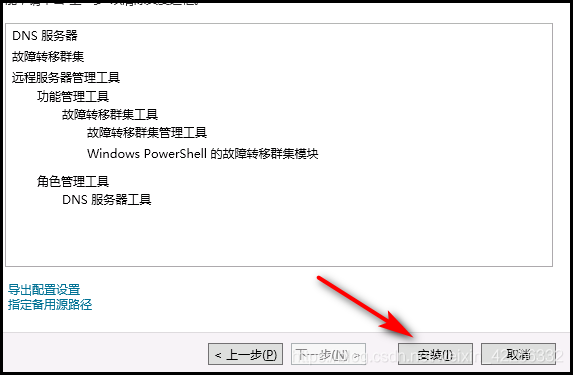
所有主機配置DNS解析記錄 并測試解析
新建正向查找區(qū)域NET
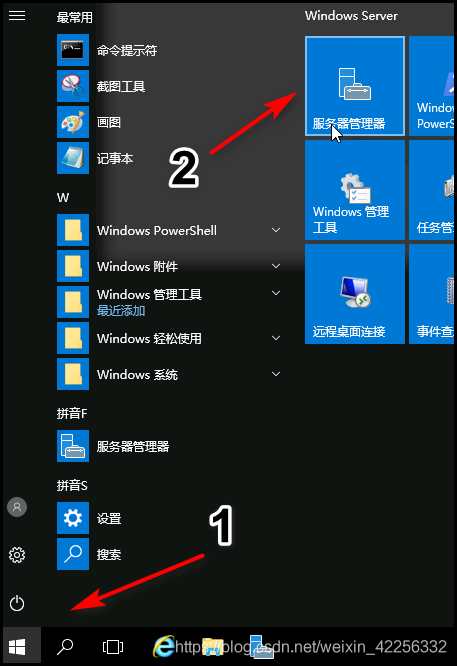
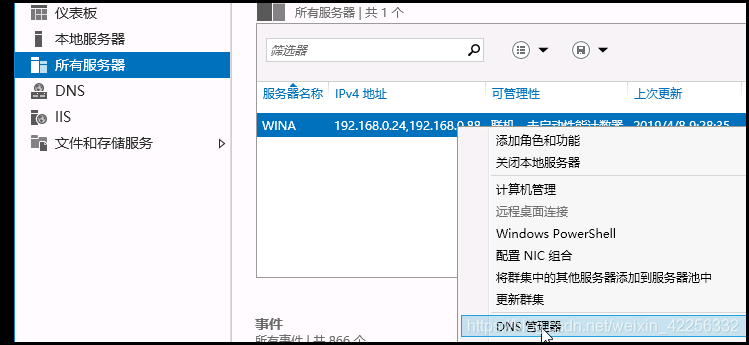
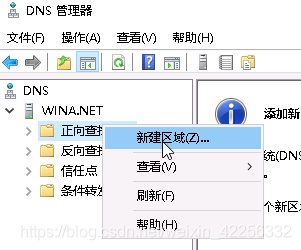
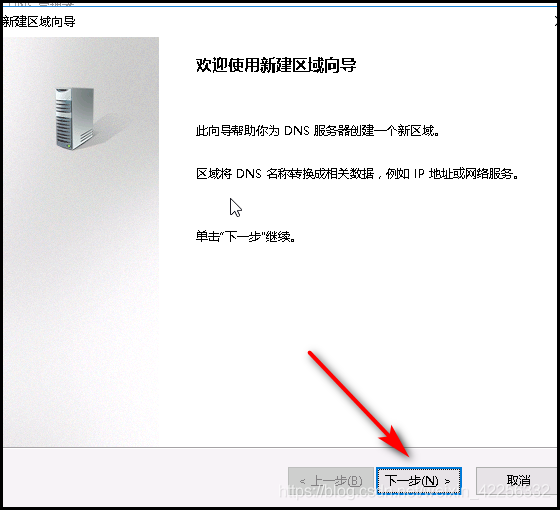
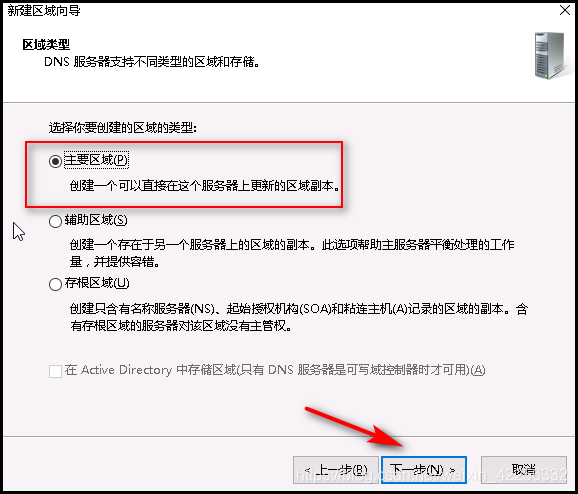
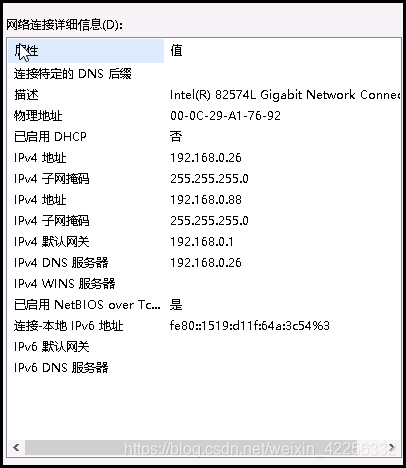
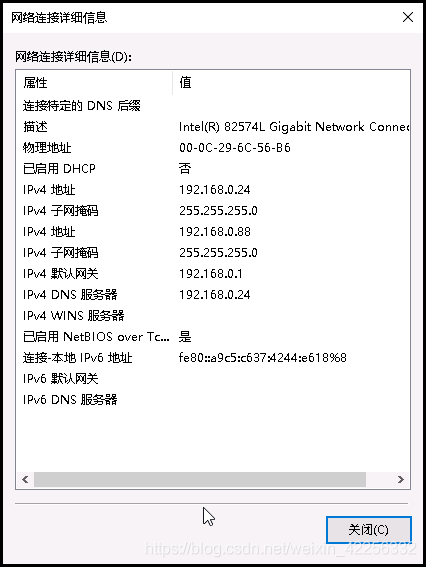
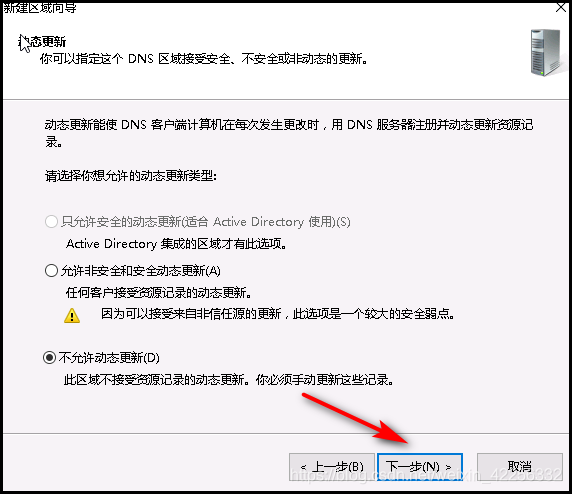
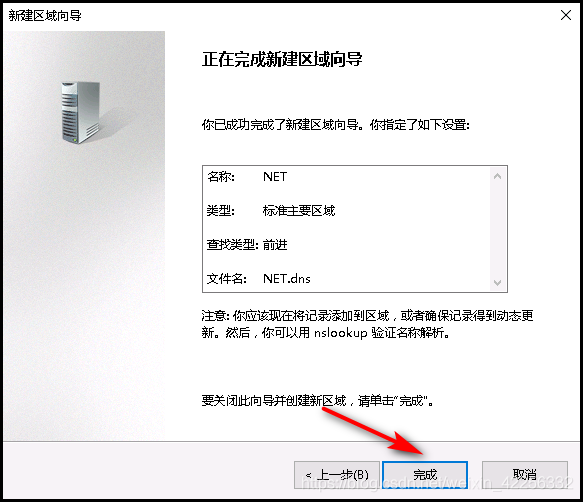
新建反向查找區(qū)域
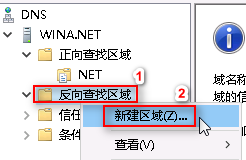
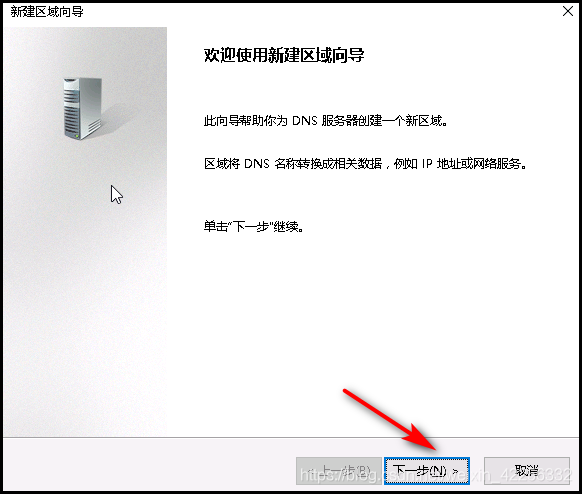
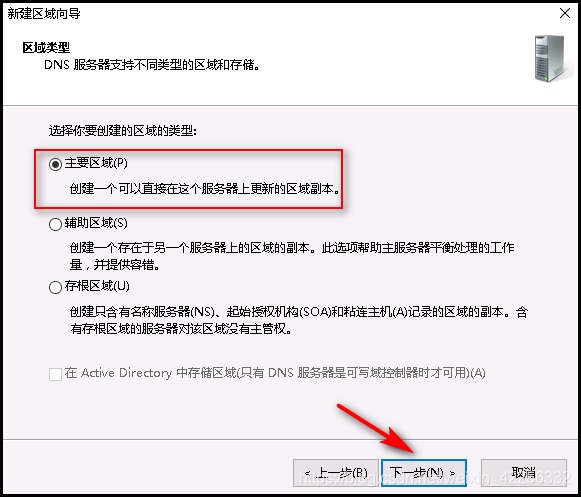
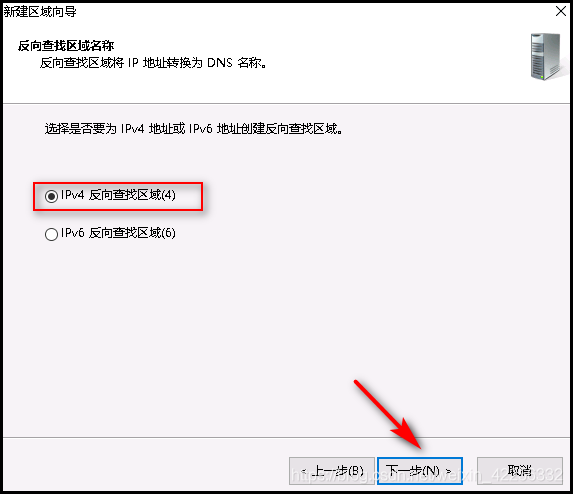
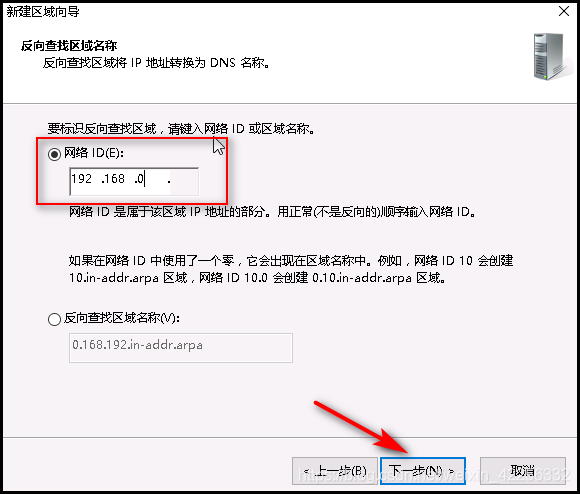
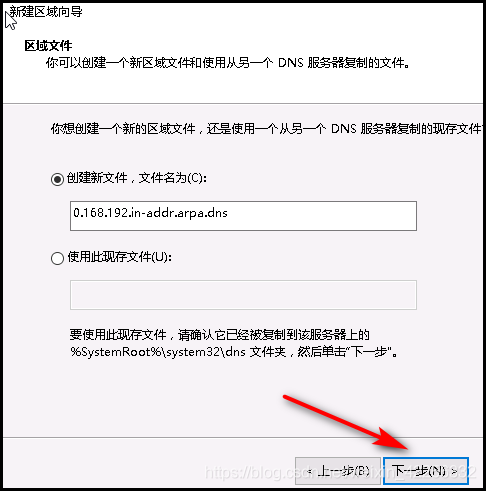
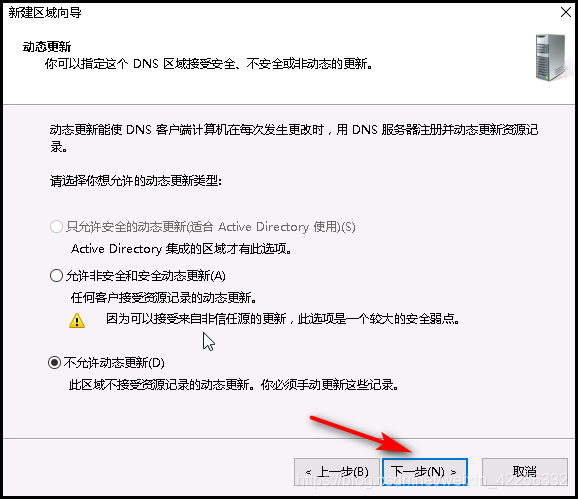
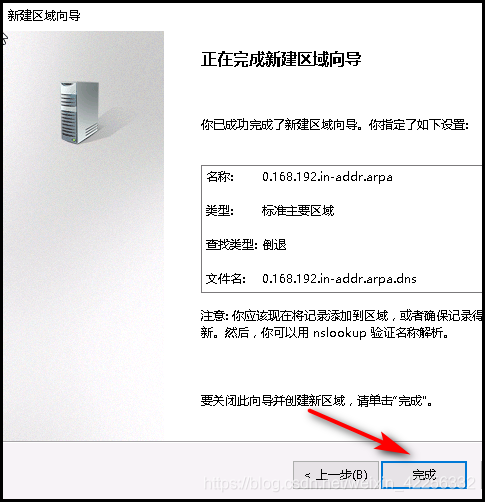
新建正向查找區(qū)域記錄 默認已生成本機記錄
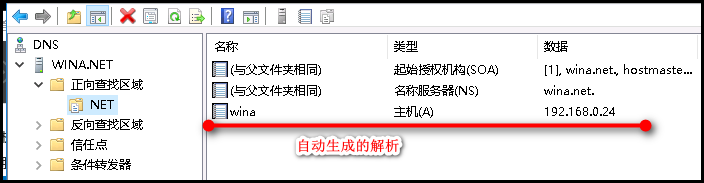
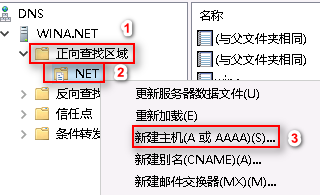
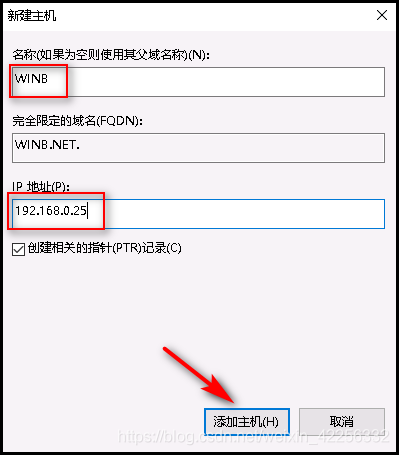
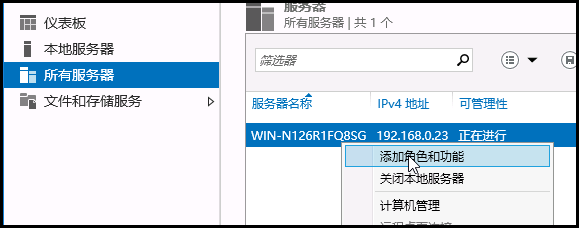
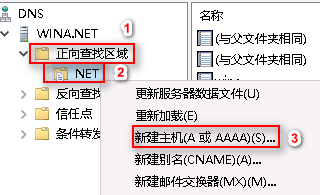
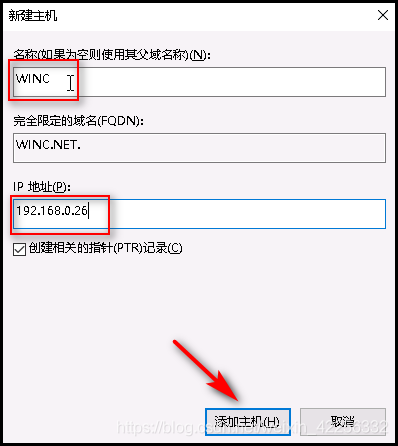
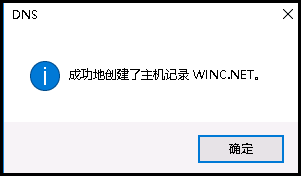
新建反向查找記錄 (我們新建正向記錄勾選了PTR指針 默認已經(jīng)新建了B/C主機的反向記錄) 現(xiàn)在只需新建一條本機的PTR記錄
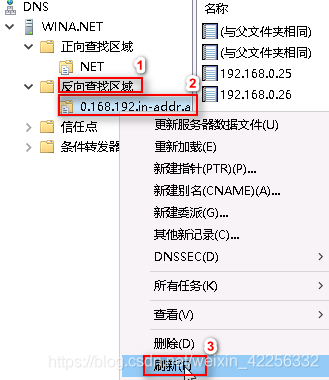
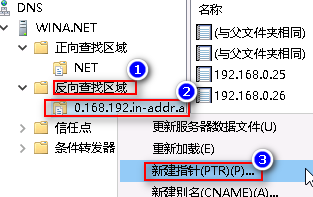
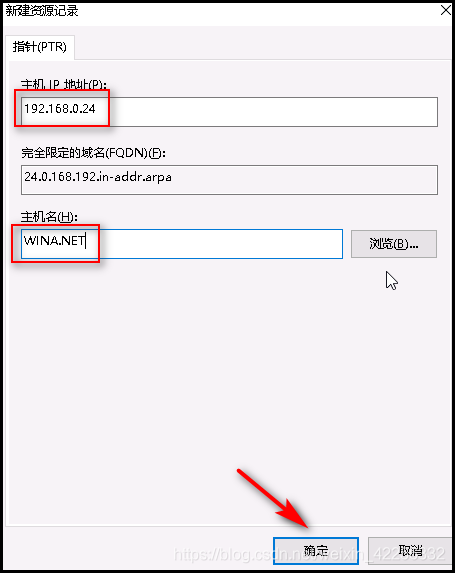
測試解析
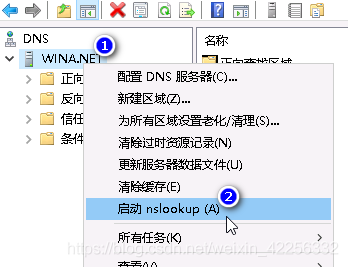
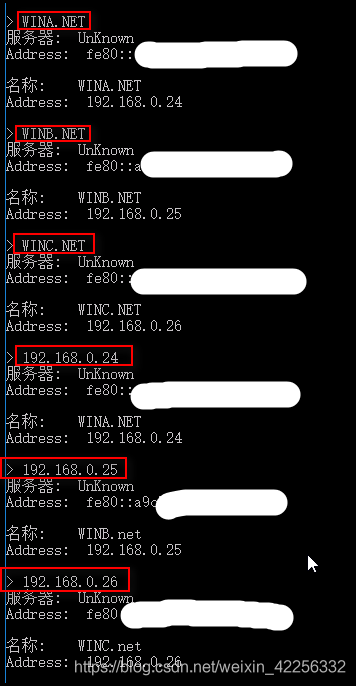
A主機配置故障轉(zhuǎn)移群集 B/C主機連接到群集 指定虛擬IP192.168.0.88
主機A創(chuàng)建群集TEST
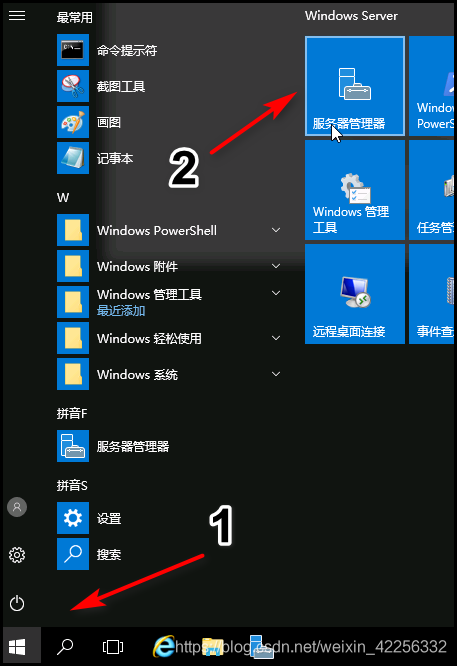
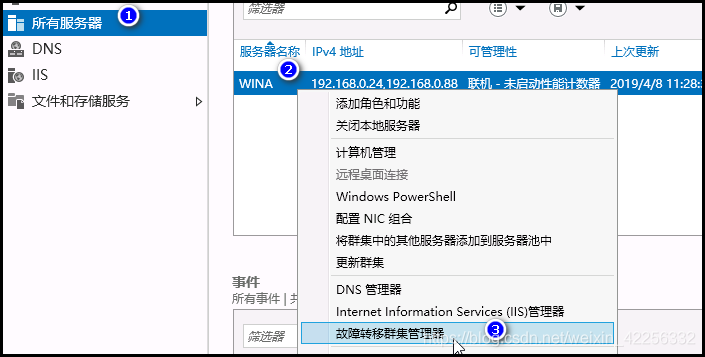
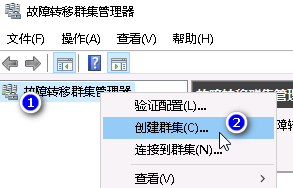
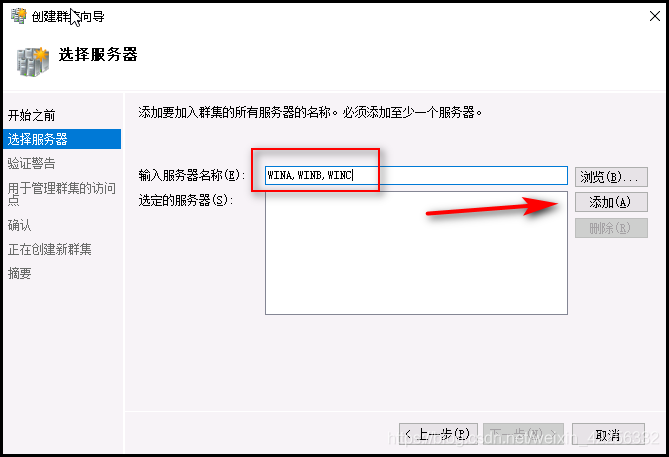
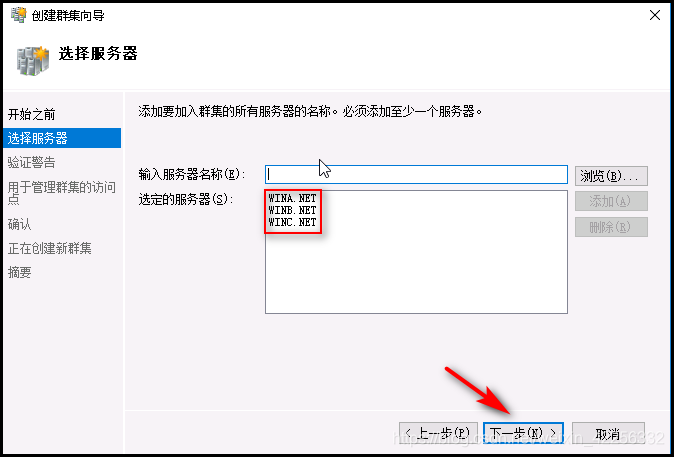
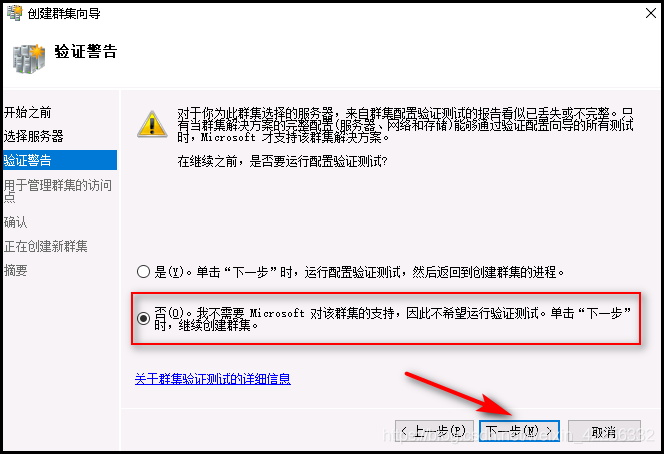
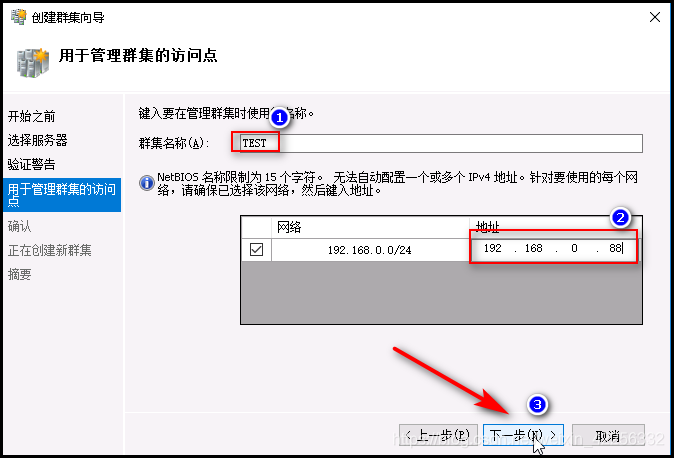
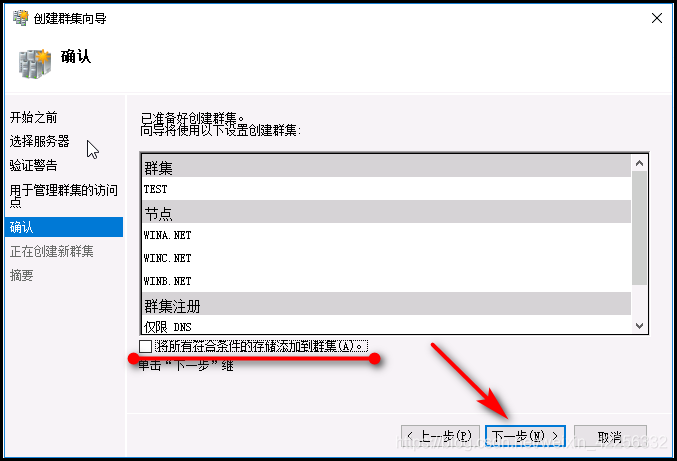
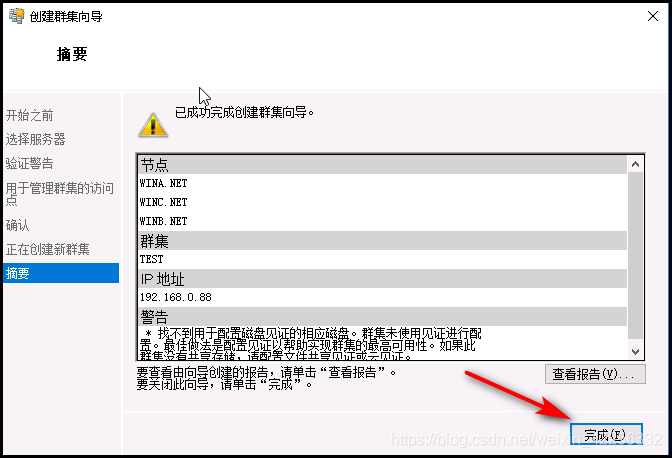
主機B/C連接到群集TEST
主機B(192.168.0.25)
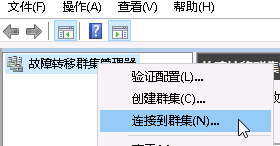
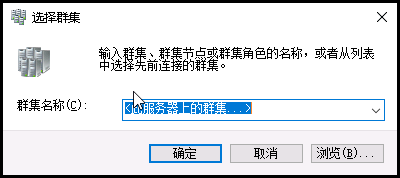
查看群集當前在用主機為哪臺 (網(wǎng)卡應有88IP)
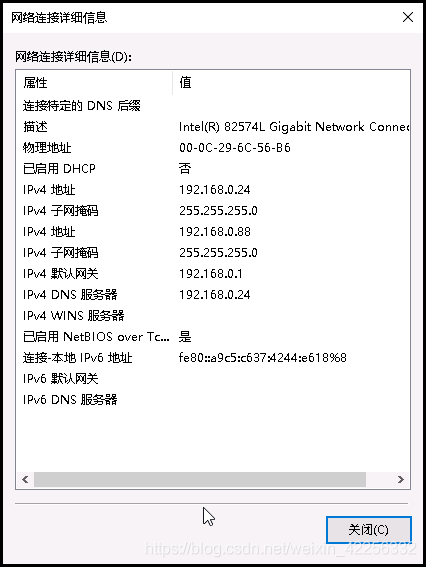
所有主機安裝IIS 80端口為默認網(wǎng)頁 訪問測試
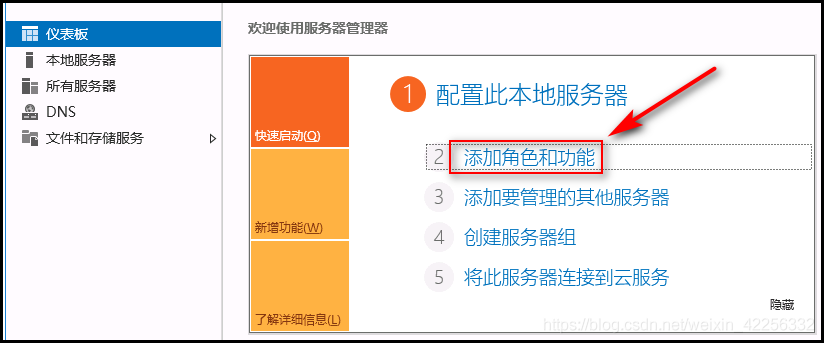
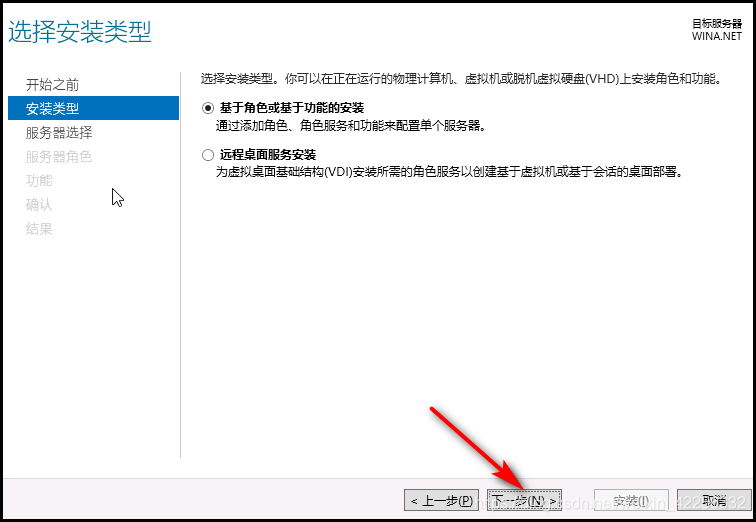
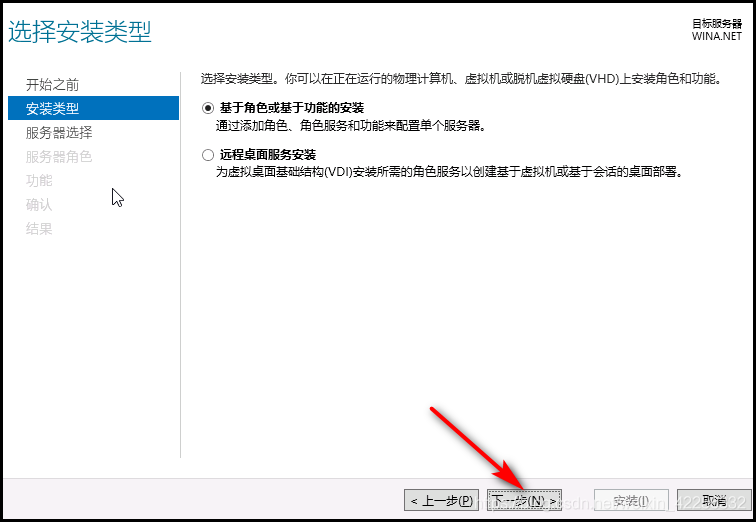
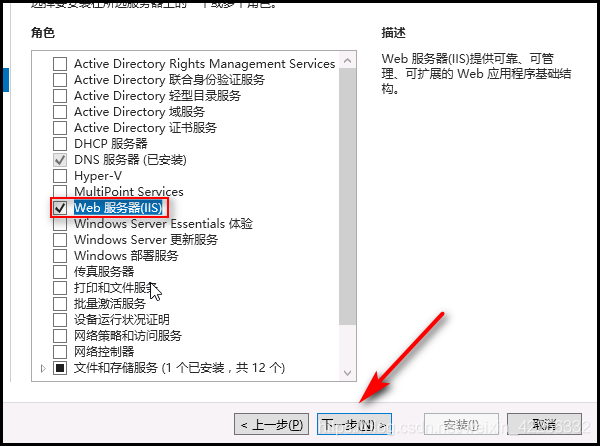
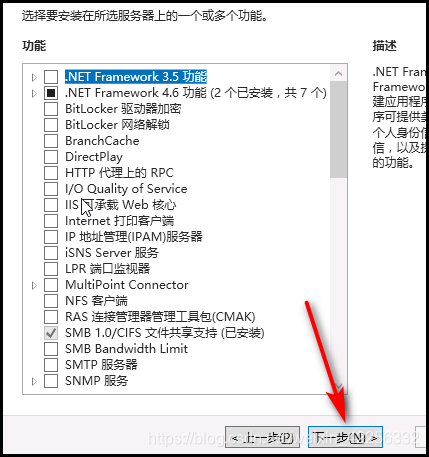
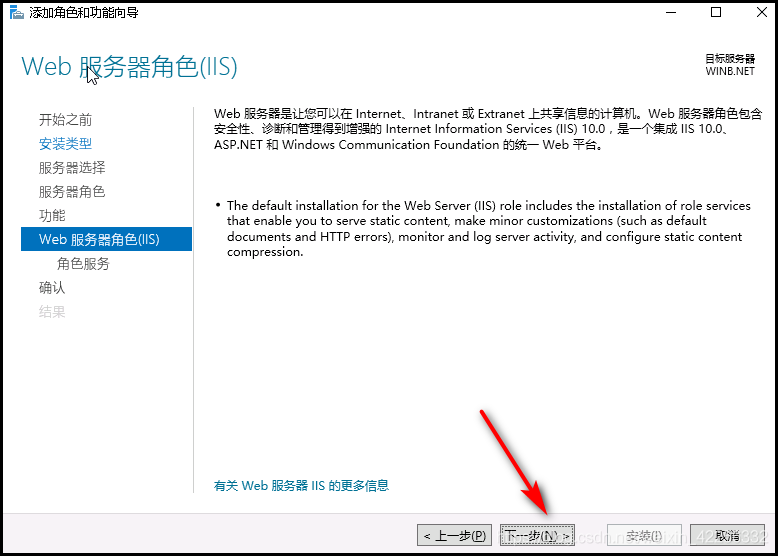
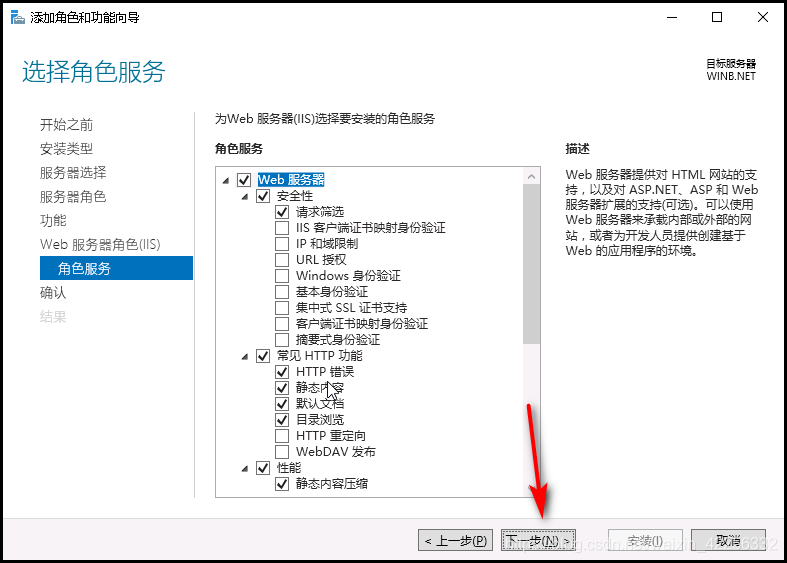
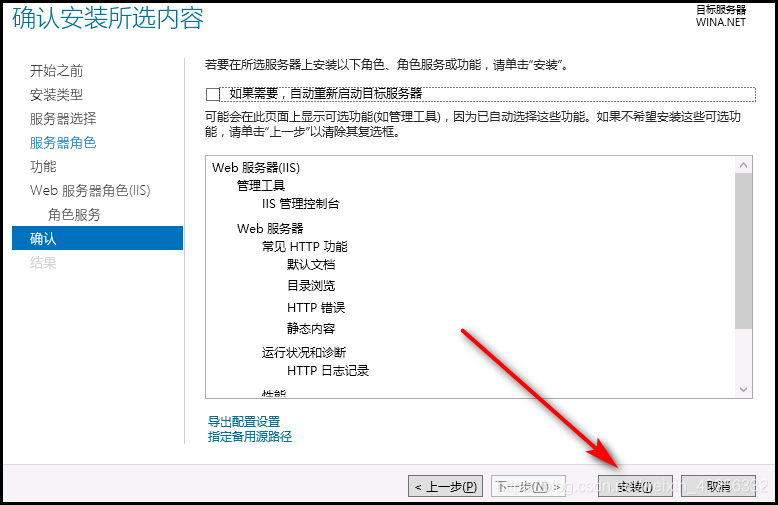
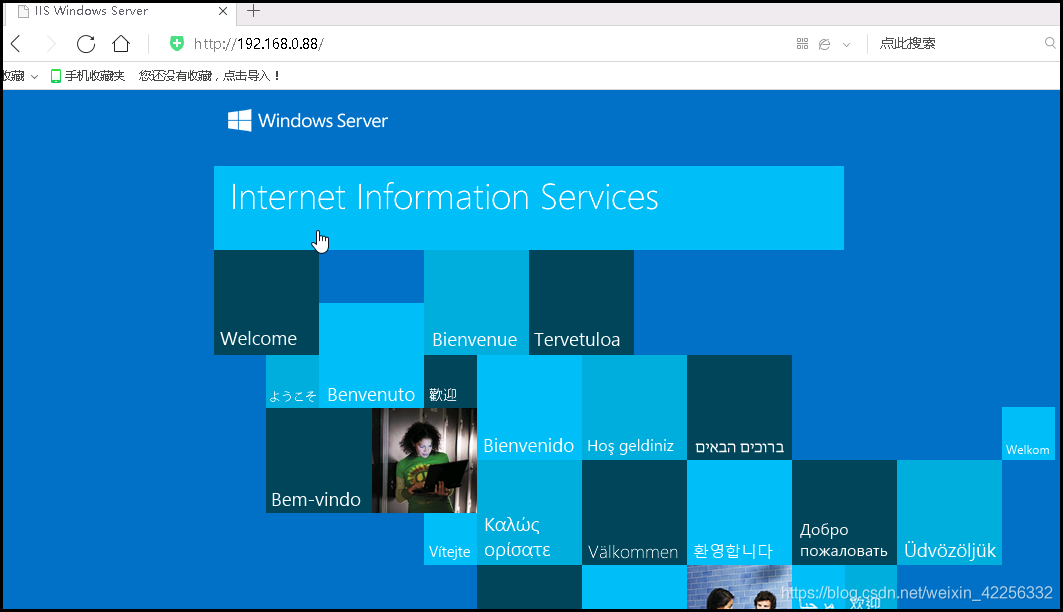
關閉掉在用主機(網(wǎng)卡有88的主機 同時只會有一臺) 查看在用主機被選為了哪臺 192.168.0.88:80是否還可以打開 (使用網(wǎng)絡中其他主機來打開網(wǎng)頁)
關閉掉A主機后 B主機擁有了88IP 網(wǎng)頁依然可以打開
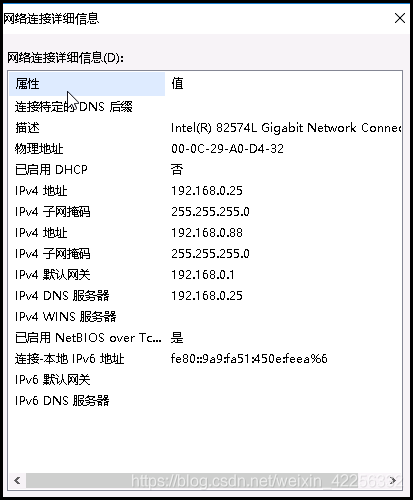
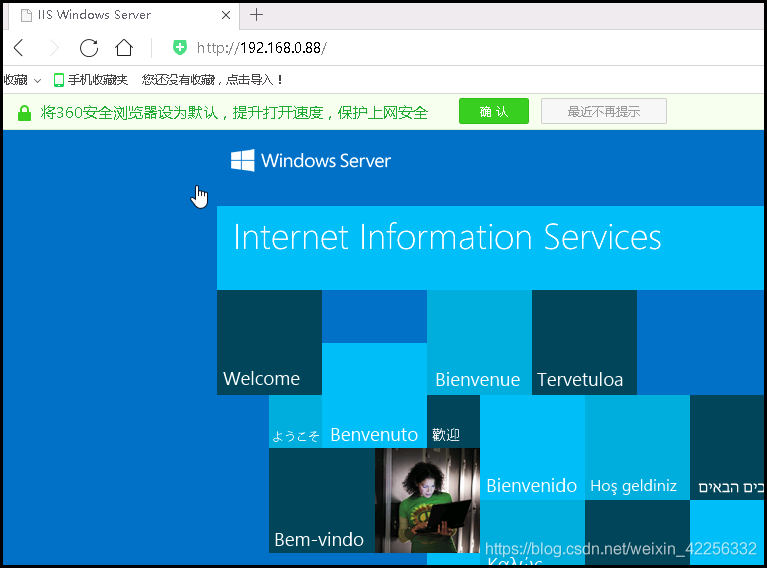
繼續(xù)關閉B主機
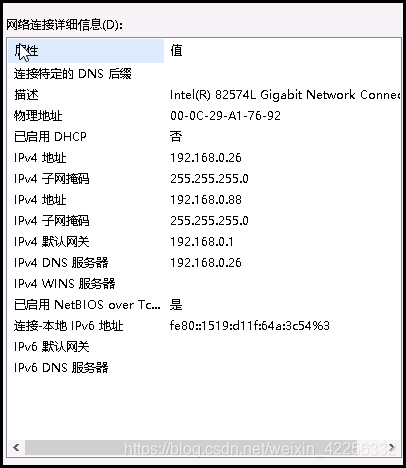
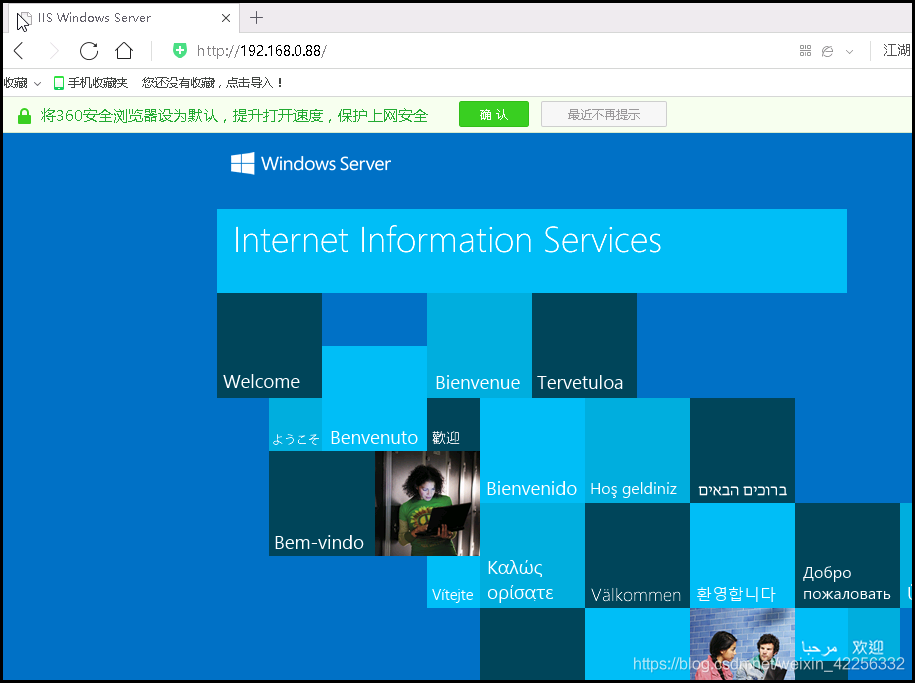
此時C主機擁有了88IP 網(wǎng)頁依然可以打開
參考:
注:
經(jīng)后期測試 建議不要將群集所有主機全部宕機 否則會出現(xiàn)問題
進階:
以上內(nèi)容為群集搭建及群集中某主機宕機后恢復業(yè)務的情況
下面記錄一種主機沒有宕機 IIS站點掛掉無法提供服務的情況
新建文本文檔 修改為IIS.vbs 內(nèi)容如下(虛線內(nèi)內(nèi)容) 注意修改網(wǎng)站和應用程序池名稱(默認無需修改)
"<begin script sample> "This script provides high availability for IIS websites"By default, it monitors the "Default Web Site" and "DefaultAppPool""To monitor another web site, change the SITE_NAME below"To monitor another application pool, change the APP_POOL_NAME below"More thorough and application-specific health monitoring logic can be added to the script if needed Option Explicit DIM SITE_NAMEDIM APP_POOL_NAMEDim START_WEB_SITEDim START_APP_POOLDim SITES_SECTION_NAMEDim APPLICATION_POOLS_SECTION_NAMEDim CONFIG_APPHOST_ROOTDim STOP_WEB_SITE "Note:"Replace this with the site and application pool you want to configure high availability for"Make sure that the same web site and application pool in the script exist on all cluster nodes. Note that the names are case-sensitive.SITE_NAME = "Default Web Site" "網(wǎng)站名稱APP_POOL_NAME = "DefaultAppPool" "應用程序池名 START_WEB_SITE = 0START_APP_POOL = 0STOP_WEB_SITE = 1SITES_SECTION_NAME = "system.applicationHost/sites"APPLICATION_POOLS_SECTION_NAME = "system.applicationHost/applicationPools"CONFIG_APPHOST_ROOT = "MACHINE/WEBROOT/APPHOST" "Helper script functions "Find the index of the website on this nodeFunction FindSiteIndex(collection, siteName) Dim i FindSiteIndex = -1 For i = 0 To (CInt(collection.Count) - 1)If collection.Item(i).GetPropertyByName("name").Value = siteName Then FindSiteIndex = i Exit ForEnd If Next End Function "Find the index of the application pool on this nodeFunction FindAppPoolIndex(collection, appPoolName) Dim i FindAppPoolIndex = -1 For i = 0 To (CInt(collection.Count) - 1)If collection.Item(i).GetPropertyByName("name").Value = appPoolName Then FindAppPoolIndex = i Exit ForEnd If Next End Function "Get the state of the websiteFunction GetWebSiteState(adminManager, siteName) Dim sitesSection, sitesSectionCollection, siteSection, index, siteMethods, startMethod, executeMethod Set sitesSection = adminManager.GetAdminSection(SITES_SECTION_NAME, CONFIG_APPHOST_ROOT) Set sitesSectionCollection = sitesSection.Collection index = FindSiteIndex(sitesSectionCollection, siteName) If index = -1 ThenGetWebSiteState = -1 End If Set siteSection = sitesSectionCollection(index) GetWebSiteState = siteSection.GetPropertyByName("state").Value End Function "Get the state of the ApplicationPoolFunction GetAppPoolState(adminManager, appPool) Dim configSection, index, appPoolState set configSection = adminManager.GetAdminSection(APPLICATION_POOLS_SECTION_NAME, CONFIG_APPHOST_ROOT) index = FindAppPoolIndex(configSection.Collection, appPool) If index = -1 ThenGetAppPoolState = -1 End If GetAppPoolState = configSection.Collection.Item(index).GetPropertyByName("state").ValueEnd Function "Start the w3svc service on this nodeFunction StartW3SVC() Dim objWmiProvider Dim objService Dim strServiceState Dim response "Check to see if the service is running set objWmiProvider = GetObject("winmgmts:/root/cimv2") set objService = objWmiProvider.get("win32_service="w3svc"") strServiceState = objService.state If ucase(strServiceState) = "RUNNING" ThenStartW3SVC = True Else"If the service is not running, try to start itresponse = objService.StartService() "response = 0 or 10 indicates that the request to start was acceptedIf ( response <> 0 ) and ( response <> 10 ) Then StartW3SVC = FalseElse StartW3SVC = TrueEnd If End If End Function "Start the application pool for the websiteFunction StartAppPool() Dim ahwriter, appPoolsSection, appPoolsCollection, index, appPool, appPoolMethods, startMethod, callStartMethod Set ahwriter = CreateObject("Microsoft.ApplicationHost.WritableAdminManager") Set appPoolsSection = ahwriter.GetAdminSection(APPLICATION_POOLS_SECTION_NAME, CONFIG_APPHOST_ROOT) Set appPoolsCollection = appPoolsSection.Collection index = FindAppPoolIndex(appPoolsCollection, APP_POOL_NAME) Set appPool = appPoolsCollection.Item(index) "See if it is already started If appPool.GetPropertyByName("state").Value = 1 ThenStartAppPool = TrueExit Function End If "Try To start the application pool Set appPoolMethods = appPool.Methods Set startMethod = appPoolMethods.Item(START_APP_POOL) Set callStartMethod = startMethod.CreateInstance() callStartMethod.Execute() "If started return true, otherwise return false If appPool.GetPropertyByName("state").Value = 1 ThenStartAppPool = True ElseStartAppPool = False End If End Function "Start the websiteFunction StartWebSite() Dim ahwriter, sitesSection, sitesSectionCollection, siteSection, index, siteMethods, startMethod, executeMethod Set ahwriter = CreateObject("Microsoft.ApplicationHost.WritableAdminManager") Set sitesSection = ahwriter.GetAdminSection(SITES_SECTION_NAME, CONFIG_APPHOST_ROOT) Set sitesSectionCollection = sitesSection.Collection index = FindSiteIndex(sitesSectionCollection, SITE_NAME) Set siteSection = sitesSectionCollection(index) if siteSection.GetPropertyByName("state").Value = 1 Then"Site is already startedStartWebSite = TrueExit Function End If "Try to start site Set siteMethods = siteSection.Methods Set startMethod = siteMethods.Item(START_WEB_SITE) Set executeMethod = startMethod.CreateInstance() executeMethod.Execute() "Check to see if the site started, if not return false If siteSection.GetPropertyByName("state").Value = 1 ThenStartWebSite = True ElseStartWebSite = False End If End Function "Stop the websiteFunction StopWebSite() Dim ahwriter, sitesSection, sitesSectionCollection, siteSection, index, siteMethods, startMethod, executeMethod, autoStartProperty Set ahwriter = CreateObject("Microsoft.ApplicationHost.WritableAdminManager") Set sitesSection = ahwriter.GetAdminSection(SITES_SECTION_NAME, CONFIG_APPHOST_ROOT) Set sitesSectionCollection = sitesSection.Collection index = FindSiteIndex(sitesSectionCollection, SITE_NAME) Set siteSection = sitesSectionCollection(index) "Stop the site Set siteMethods = siteSection.Methods Set startMethod = siteMethods.Item(STOP_WEB_SITE) Set executeMethod = startMethod.CreateInstance() executeMethod.Execute() End Function "Cluster resource entry points. More details here:"http://msdn.microsoft.com/en-us/library/aa372846(VS.85).aspx "Cluster resource Online entry point"Make sure the website and the application pool are startedFunction Online( ) Dim bOnline "Make sure w3svc is started bOnline = StartW3SVC() If bOnline <> True ThenResource.LogInformation "The resource failed to come online because w3svc could not be started."Online = FalseExit Function End If "Make sure the application pool is started bOnline = StartAppPool() If bOnline <> True ThenResource.LogInformation "The resource failed to come online because the application pool could not be started."Online = FalseExit Function End If "Make sure the website is started bOnline = StartWebSite() If bOnline <> True ThenResource.LogInformation "The resource failed to come online because the web site could not be started."Online = FalseExit Function End If Online = true End Function "Cluster resource offline entry point"Stop the websiteFunction Offline( ) StopWebSite() Offline = true End Function "Cluster resource LooksAlive entry point"Check for the health of the website and the application poolFunction LooksAlive( ) Dim adminManager, appPoolState, configSection, i, appPoolName, appPool, index i = 0 Set adminManager = CreateObject("Microsoft.ApplicationHost.AdminManager") appPoolState = -1 "Get the state of the website if GetWebSiteState(adminManager, SITE_NAME) <> 1 ThenResource.LogInformation "The resource failed because the " & SITE_NAME & " web site is not started."LooksAlive = falseExit Function End If "Get the state of the Application Pool if GetAppPoolState(adminManager, APP_POOL_NAME) <> 1 Then Resource.LogInformation "The resource failed because Application Pool " & APP_POOL_NAME & " is not started." LooksAlive = false Exit Function end if " Web site and Application Pool state are valid return true LooksAlive = trueEnd Function "Cluster resource IsAlive entry point"Do the same health checks as LooksAlive"If a more thorough than what we do in LooksAlive is required, this should be performed hereFunction IsAlive() IsAlive = LooksAlive End Function "Cluster resource Open entry pointFunction Open() Open = true End Function "Cluster resource Close entry pointFunction Close() Close = true End Function "Cluster resource Terminate entry pointFunction Terminate() Terminate = true End Function"<end script sample>將文件復制到所有群集主機的相同目錄下 如:C:\Windows\System32\inetsrv主機A打開故障轉(zhuǎn)移群集管理器 連接到群集TEST
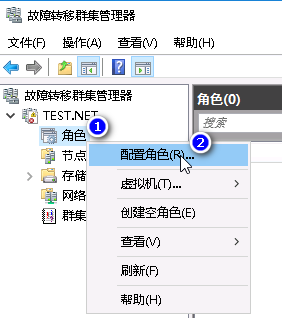
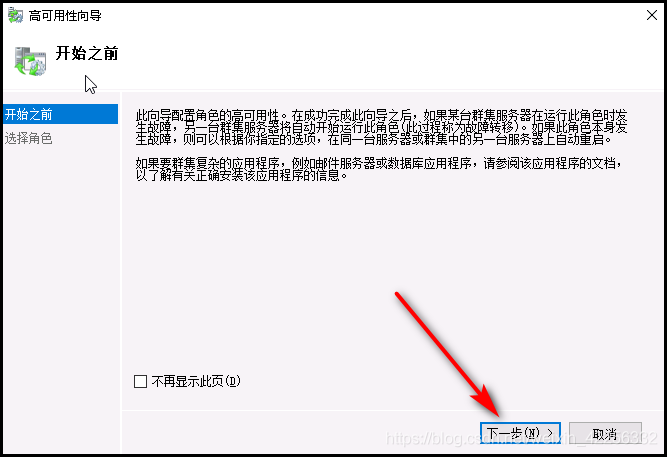
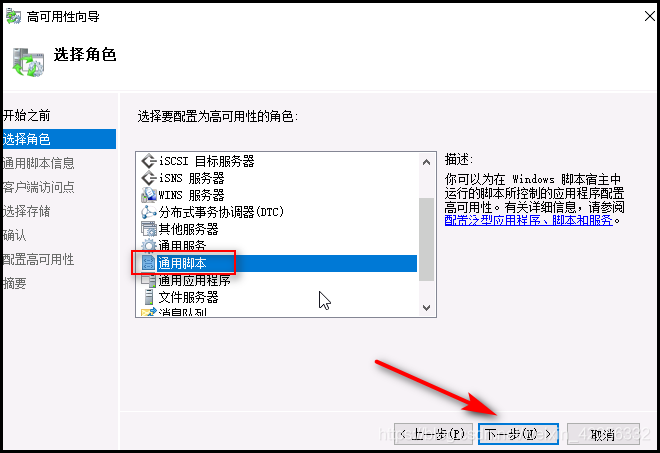
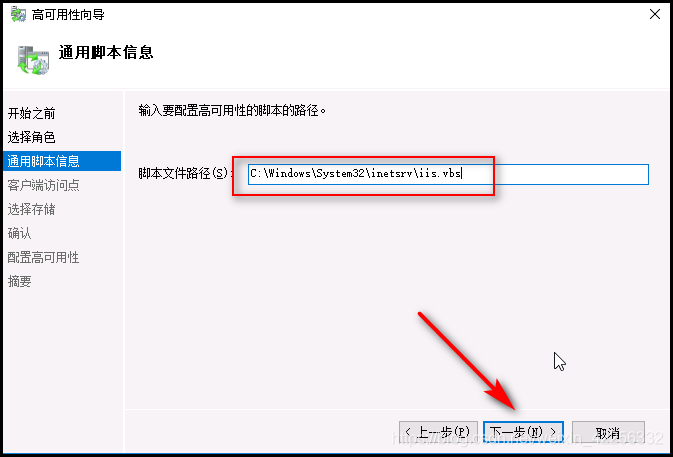
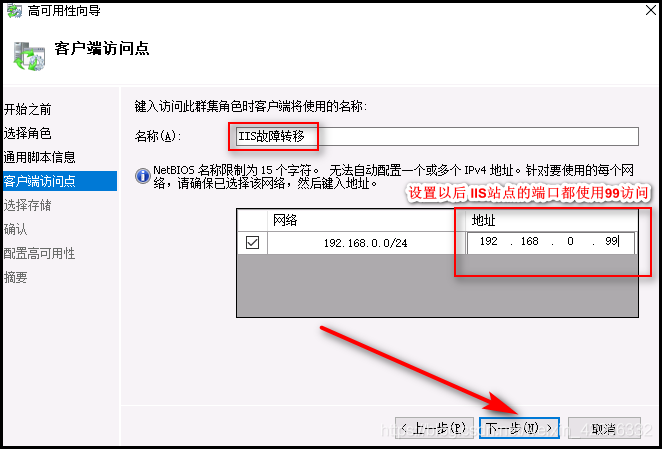
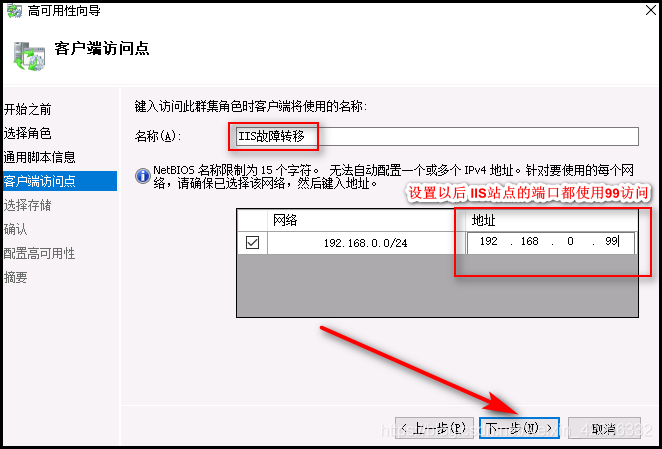
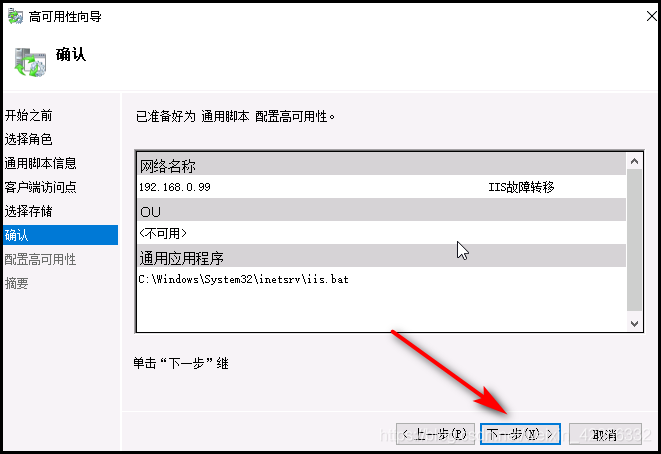
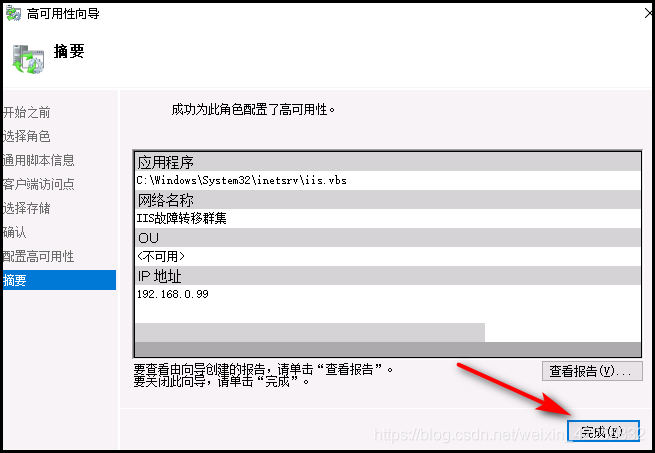
配置IIS故障轉(zhuǎn)移
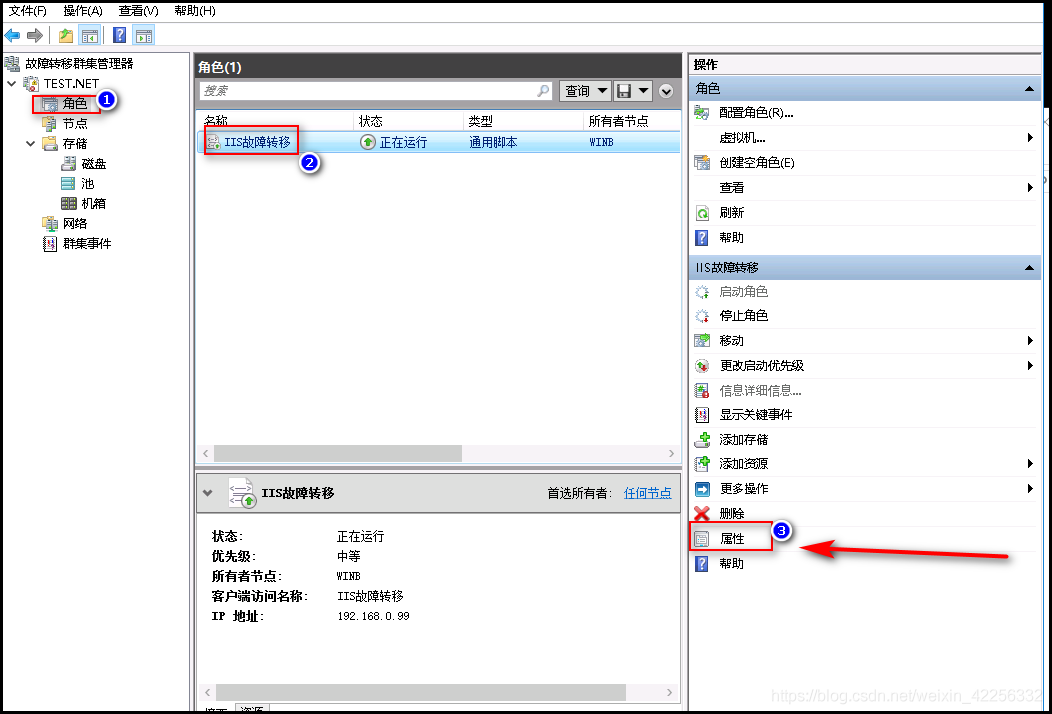
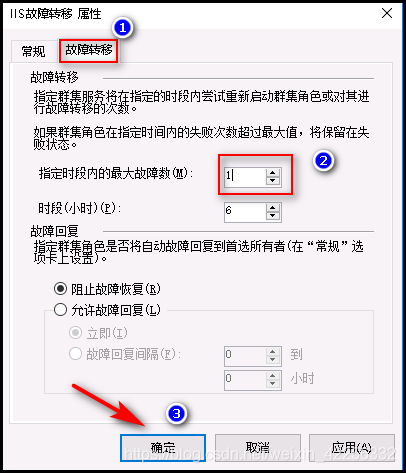
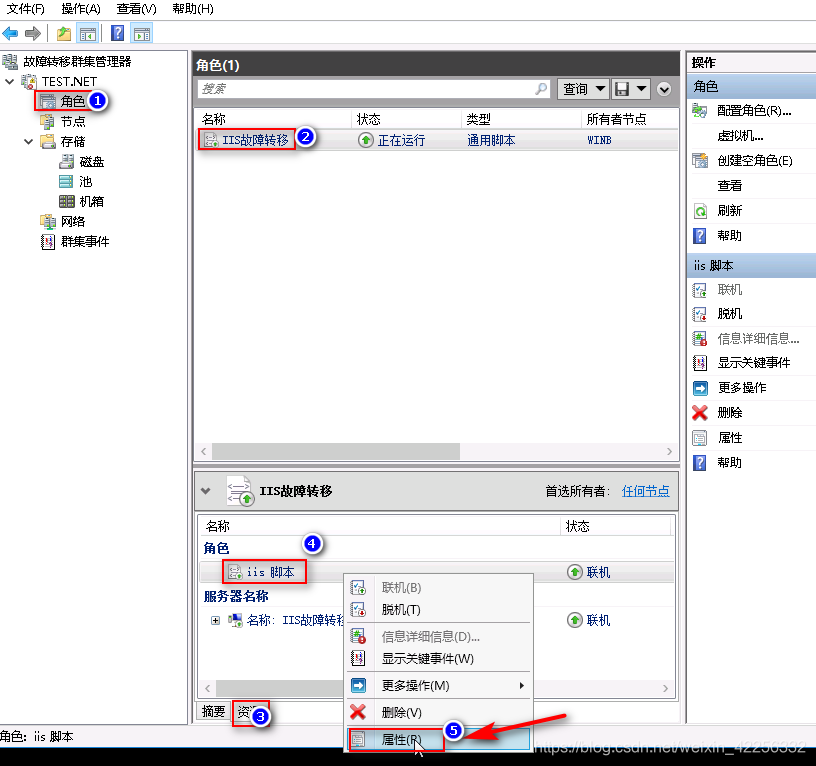
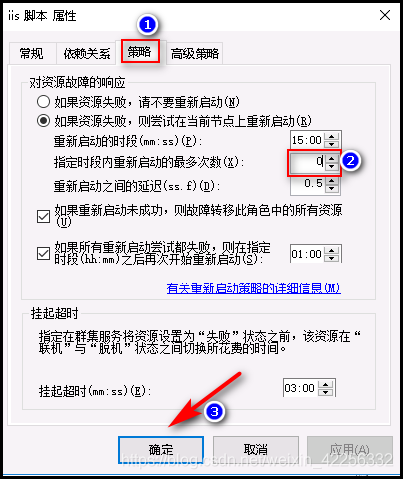
此時我們在群集下角色列表里可以看到IIS故障轉(zhuǎn)移群集角色
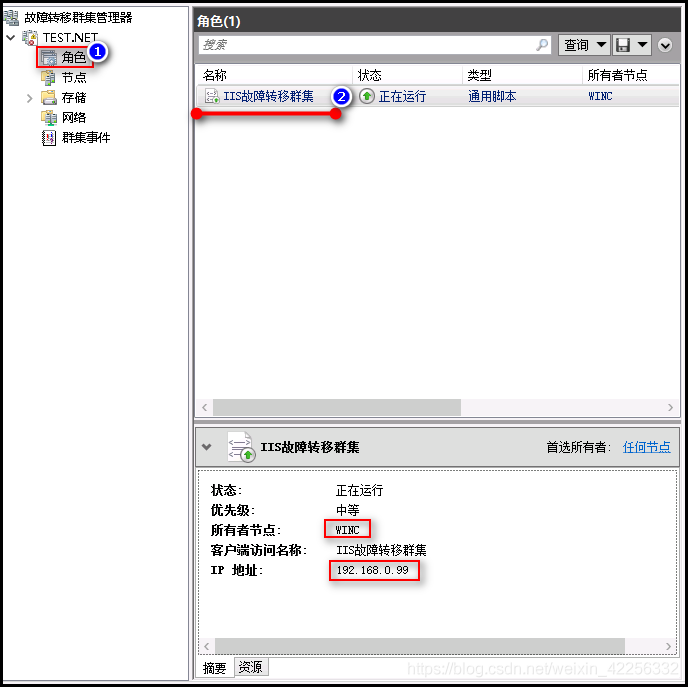
查看一下WINC(192.168.0.26)主機的網(wǎng)卡情況
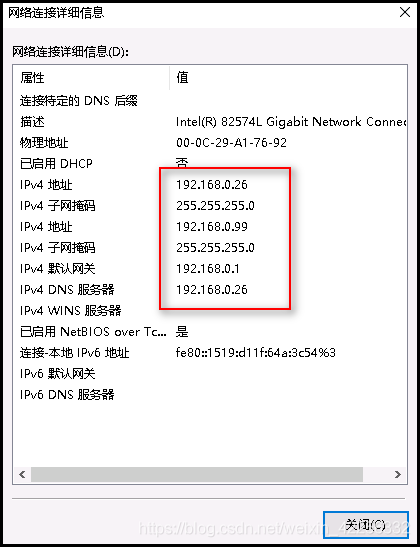
測試訪問http://192.168.0.99 -------- 可以打開
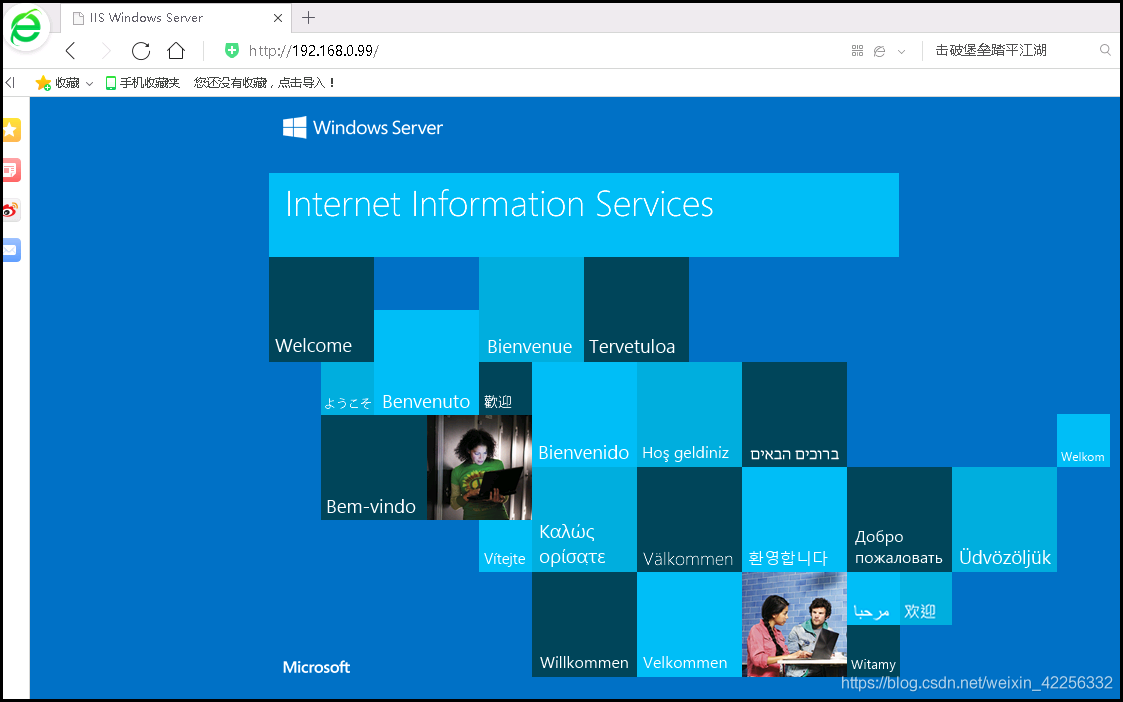
現(xiàn)在我們模擬WINC主機IIS網(wǎng)頁服務掛掉/端口無法訪問 打開WINC主機IIS管理器 展開網(wǎng)頁 停止默認網(wǎng)站
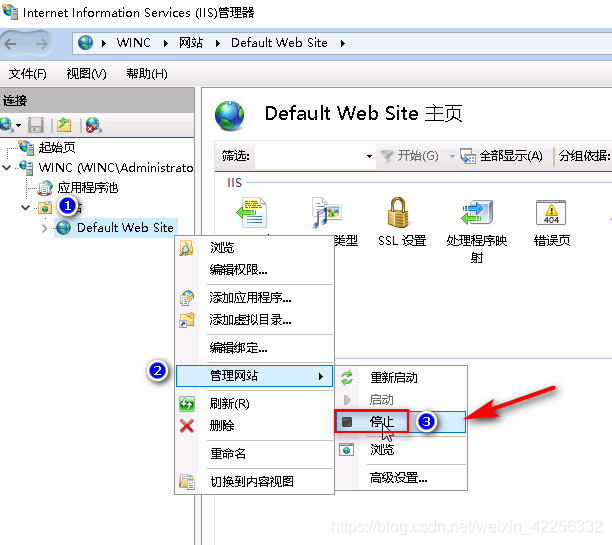
再次打開瀏覽器 打開http://192.168.0.99 ----- 依然可以打開
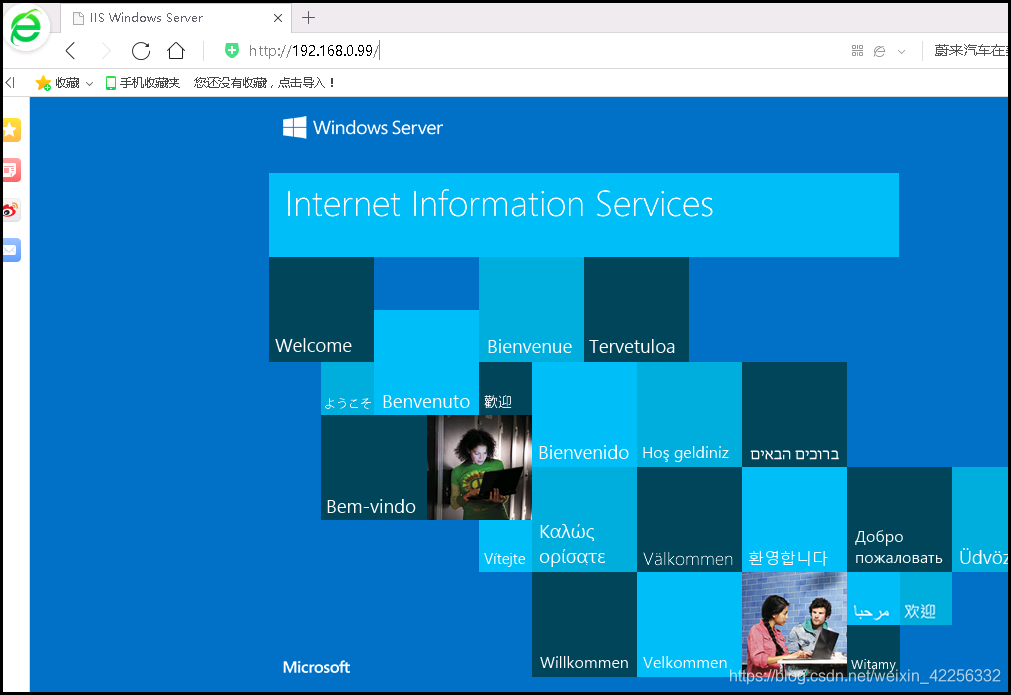
主機A上查看群集角色 已經(jīng)自動切換到WINB提供web服務
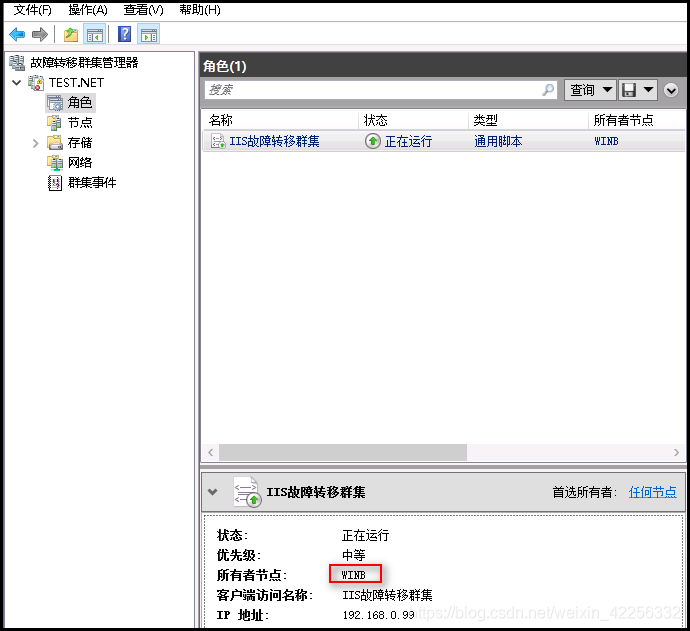
查看WINB主機網(wǎng)卡信息 99IP已自動切換到WINB 我們打開的是WINB的網(wǎng)頁
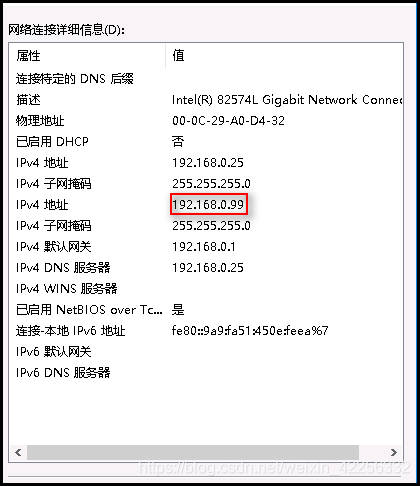
同理 我們關閉WINB的IIS網(wǎng)站 99又會切換到WINA 訪問依然不受影響
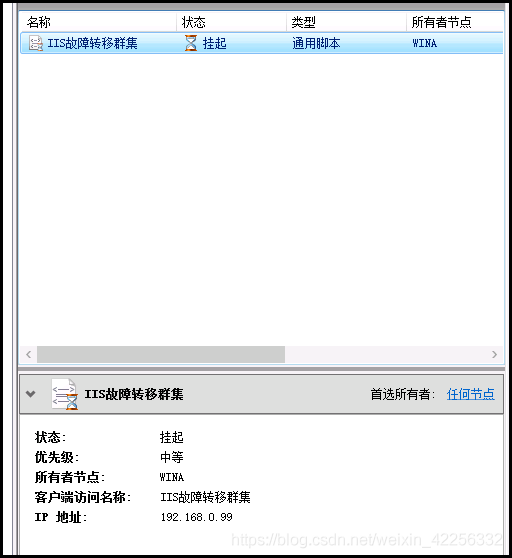
至此 我們實現(xiàn)了 主機在非宕機情況下 IIS站點掛掉后切換主機提供服務的情況
注:
1、本測試中99IP對應的不是整個IIS服務 只是一個站點(默認站點)
2、用戶上傳的附件需要一個群集共用的存儲介質(zhì) 目前還未解決 待完善
參考:
到此這篇關于WINDOWS2016故障轉(zhuǎn)移群集(圖文教程)的文章就介紹到這了,更多相關WINS2016故障轉(zhuǎn)移群集內(nèi)容請搜索以前的文章或繼續(xù)瀏覽下面的相關文章希望大家以后多多支持!
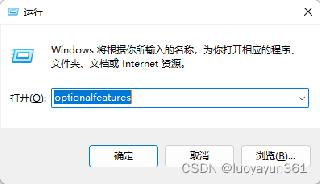
 網(wǎng)公網(wǎng)安備
網(wǎng)公網(wǎng)安備