詳解Ubuntu環(huán)境下部署Django+uwsgi+nginx總結(jié)
前言
這是我在搭建Django項目時候的過程,拿來總結(jié)記錄,以備不時之需。
項目采用nginx+uwsgi的搭配方式。
項目依賴包采用 requirements.txt 文件管理的方式。
本地準(zhǔn)備工作
確認(rèn)項目能夠運行起來,沒有 bug
將當(dāng)前環(huán)境的包導(dǎo)出 pip freeze > requirements.txt
將項目上傳到服務(wù)器上的 /srv 目錄下。這里以 git 的形式為例, 打開終端, 依次輸入如下命令:
$ git init$ git remote add origin xxx.git # 替換成你的項目git地址$ git add .$ git commit -m ’first commit’$ git pull origin master --allow-unrelated-histories$ git push origin master
部署項目到服務(wù)器
安裝python
安裝好項目用到的 python 。
$ sudo apt install python$ sudo apt install python-pip$ pip install --upgrade pip
安裝 virtualenv 以及 virutalenvwrapper ,并創(chuàng)建虛擬環(huán)境。
$ pip install virtualenv$ pip install virtualenvwrapper$ sudo apt install vim
編輯文件 ~/.bashrc
$ vim ~/.bashrc# 添加如下2行代碼export WORKON_HOME=$HOME/.virtualenvssource /usr/local/bin/virtualenvwrapper.sh# 保存文件,讓文件成效$ source ~/.bashrc
安裝git:
$ sudo apt install git# 為了方便XShell或者CRT連接服務(wù)器,建議安裝OpenSSH$ sudo apt install openssh-server openssh-client$ service ssh restart
安裝MySQL
$ sudo apt install mysql-server mysql-client$ sudo apt-get install libmysqld-dev
測試配置
安裝依賴包,進(jìn)入虛擬環(huán)境 workon *** ,進(jìn)入項目根目錄,執(zhí)行命令 pip install -r requirements.txt 創(chuàng)建數(shù)據(jù)庫,新打開一個終端,登錄數(shù)據(jù)庫, mysql -uroot -p , 創(chuàng)建相應(yīng)的數(shù)據(jù)庫 CREATE DATABASE IF NOT EXISTS my_db default charset utf8mb4; 遷移數(shù)據(jù), python manage.py migrate 收集靜態(tài)文件, python manage.py collectstatic 啟動服務(wù)器,執(zhí)行 python manage.py runserver 0.0.0.0:8000 ,然后在你自己電腦上,在瀏覽器中輸入 http://<your server ip>:8000 ,訪問下網(wǎng)站所有頁面,確保所有頁面都沒有錯誤。注意:
設(shè)置 ALLOW_HOST 為你的域名或 ip 地址。 設(shè)置 DEBUG=False 。安裝uwsgi
uwsgi 是一個應(yīng)用服務(wù)器,非靜態(tài)文件的網(wǎng)絡(luò)請求就必須通過他完成,他也可以充當(dāng)靜態(tài)文件服務(wù)器,但不是他的強項。
uwsgi 是使用 python 編寫的,因此通過 pip install uwsgi 就可以了。( uwsgi 必須安裝在系統(tǒng)級別的 Python 環(huán)境中,不要安裝到虛擬環(huán)境中)。
命令行啟動 uwsgi :
$ uwsgi --http :8000 --module test.wsgi --vritualenv=/root/.virtualenvs/django-env-py36
如果能夠在瀏覽器中訪問到測試的頁面,說明uwsgi可以加載項目了。
配置文件方式啟動 uwsgi :
在項目的根路徑下面,創(chuàng)建一個文件 djangotest.ini ,填寫以下代碼:
[uwsgi]# Django相關(guān)的配置# 必須全部為絕對路徑# 項目的路徑chdir=/srv/djangotest# Django的wsgi文件module=djangotest.wsgi# Python虛擬環(huán)境的路徑home=/root/.virtualenvs/django-env-py36# 進(jìn)程相關(guān)的設(shè)置# 主進(jìn)程master=true# 最大數(shù)量的工作進(jìn)程processes=10# socket文件路徑,絕對路徑socket=/srv/djangotest/djangotest.sock# 設(shè)置socket的權(quán)限chmod-socket=666# 退出的時候是否清理環(huán)境vacuum=true
然后使用命令uwsgi --ini djangotest.ini,看下是否還能啟動這個項目。
安裝nginx
nginx 是一個 web 服務(wù)器。用來加載靜態(tài)文件和接收 http 請求的。
通過命令 sudo apt install nginx 即可安裝。
nginx 常用命令:
啟動nginx:service nginx start 關(guān)閉nginx:service nginx stop 重啟nginx:service nginx restart收集靜態(tài)文件:
靜態(tài)文件應(yīng)該讓 nginx 來處理,而不是讓 django 來做。
首先確保你的 settings.py 文件中有一個 STATIC_ROOT 配置,這個配置應(yīng)該指定你的靜態(tài)文件要放在哪個目錄下。
那么我們可以執(zhí)行以下命令: python manage.py collectstatic 來收集所有靜態(tài)文件(已經(jīng)執(zhí)行過請忽略)。
編寫nginx配置文件,在 /etc/nginx/conf.d 目錄下,新建一個文件 djangotest.conf ,然后將以下代碼貼進(jìn)去:
upstream djangotest { server unix:///srv/djangotest/djangotest.sock; }# 配置服務(wù)器server { # 監(jiān)聽的端口號 listen 80; # 域名 server_name 192.168.0.101; charset utf-8; # 最大的文件上傳尺寸 client_max_body_size 75M; # 靜態(tài)文件訪問的url location /static { # 靜態(tài)文件地址 alias /srv/djangotest/static_dist; } # 最后,發(fā)送所有非靜態(tài)文件請求到django服務(wù)器 location / { uwsgi_pass djangotest; # uwsgi_params文件地址 include /etc/nginx/uwsgi_params; }}
測試配置文件: service nginx configtest 。注意:每次修改完配置需要重啟 nginx : service nginx restart
使用supervisor
讓supervisor管理uwsgi,可以在uwsgi發(fā)生意外的情況下,自動重啟。
安裝 supervisor :在系統(tǒng)級別的python環(huán)境下 pip install supervisor 。
在項目根目錄下創(chuàng)建一個文件 my_supervisor.conf 。編寫內(nèi)容:
# supervisor的程序名字[program:mysite]# supervisor執(zhí)行的命令command=uwsgi --ini zlkt_uwsgi.ini# 項目的目錄directory = /srv/djangotest # 開始的時候等待多少秒startsecs=0# 停止的時候等待多少秒stopwaitsecs=0 # 自動開始autostart=true# 程序掛了后自動重啟autorestart=true# 輸出的log文件stdout_logfile=/srv/djangotest/log/supervisord.log# 輸出的錯誤文件stderr_logfile=/srv/djangotest/log/supervisord.err[supervisord]# log的級別loglevel=info# 使用supervisorctl的配置[supervisorctl]# 使用supervisorctl登錄的地址和端口號serverurl = http://127.0.0.1:9001# 登錄supervisorctl的用戶名和密碼username = adminpassword = 123[inet_http_server]# supervisor的服務(wù)器port = :9001# 用戶名和密碼username = adminpassword = 123[rpcinterface:supervisor]supervisor.rpcinterface_factory = supervisor.rpcinterface:make_main_rpcinterface
運行 supervisor ,執(zhí)行 supervisord -c my_supervisor.conf 。
進(jìn)入 supervisor 管理控制臺, supervisorctl -c my_supervisor.conf
supervisor 管理控制臺常用命令
# 查看狀態(tài)status# 啟動程序start program_name# 重新啟動程序restart program_name# 關(guān)閉程序stop program_name# 重新加載配置文件reload# 退出控制臺quit
到此這篇關(guān)于Ubuntu環(huán)境下部署Django+uwsgi+nginx總結(jié)的文章就介紹到這了,更多相關(guān)Ubuntu環(huán)境下部署Django+uwsgi+nginx總結(jié)內(nèi)容請搜索好吧啦網(wǎng)以前的文章或繼續(xù)瀏覽下面的相關(guān)文章希望大家以后多多支持好吧啦網(wǎng)!
相關(guān)文章:
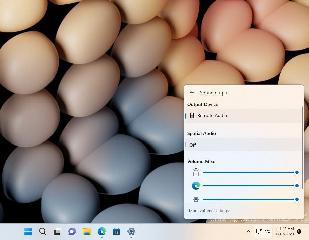
 網(wǎng)公網(wǎng)安備
網(wǎng)公網(wǎng)安備