Spring Boot如何整合FreeMarker模板引擎
POM
<dependency> <groupId>org.springframework.boot</groupId> <artifactId>spring-boot-starter-web</artifactId></dependency><dependency> <groupId>org.springframework.boot</groupId> <artifactId>spring-boot-starter-freemarker</artifactId></dependency>
項(xiàng)目結(jié)構(gòu)
src/ +- main/ +- java/ | +- com | +- controller/ | | +- IndexController.class | +- Application.class +- resources/ +- templates/ +- index.ftlh Application為應(yīng)用程序啟動(dòng)類 IndexController為控制器,里面含有一個(gè)index請(qǐng)求處理方法,它返回index字符串,表示渲染模板文件index.ftlh。 index.ftlh為freemarker模板文件
Applciation.class
@SpringBootApplicationpublic class Application { public static void main(String[] args) { SpringApplication.run(Application.class, args); }}
IndexController.class
@Controllerpublic class IndexController { @GetMapping('/index') public String index(Model model) { model.addAttribute('name', 'Alice'); return 'index'; }}
注意@ResponseBody注解不能和freemarker一起使用,所以此處不能標(biāo)注@RestController注解。
index.ftlh
<!DOCTYPE html><html><head> <title>test</title></head><body>hello ${name}!</body></html>
運(yùn)行
運(yùn)行Application類里的main方法。
然后訪問localhost:8080/index,結(jié)果展示為:
hello Alice!
以上就是本文的全部?jī)?nèi)容,希望對(duì)大家的學(xué)習(xí)有所幫助,也希望大家多多支持好吧啦網(wǎng)。
相關(guān)文章:
1. jsp實(shí)現(xiàn)局部刷新頁面、異步加載頁面的方法2. ASP基礎(chǔ)入門第二篇(ASP基礎(chǔ)知識(shí))3. ASP中Server.HTMLEncode用法(附自定義函數(shù))4. ASP和PHP文件操作速度的對(duì)比5. Spring依賴注入的三種方式實(shí)例詳解6. adodb.recordset.open(rs.open)方法參數(shù)詳解7. JavaServlet的文件上傳和下載實(shí)現(xiàn)方法8. 怎樣打開XML文件?xml文件如何打開?9. jsp實(shí)現(xiàn)簡(jiǎn)單用戶7天內(nèi)免登錄10. asp文件如何打開
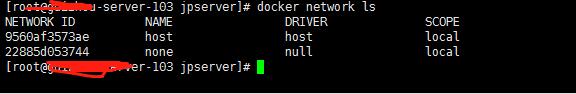
 網(wǎng)公網(wǎng)安備
網(wǎng)公網(wǎng)安備