Android studio實現加法軟件
本文實例為大家分享了Android studio實現加法軟件的具體代碼,供大家參考,具體內容如下
布局為簡單的線性布局,用一個EditText來接收輸入的結果用Random來獲得兩個隨機數
布局文件:
<LinearLayout xmlns:android='http://schemas.android.com/apk/res/android' xmlns:app='http://schemas.android.com/apk/res-auto' xmlns:tools='http://schemas.android.com/tools' android:layout_width='match_parent' android:layout_height='match_parent' tools:context='.jiafa_2_28Activity' android:orientation='vertical' android:gravity='center_horizontal'> <TextView android:layout_width='wrap_content' android:layout_height='wrap_content' android:text='30以內的加法' android:textSize='30sp' android:textColor='#000'/> <EditText android: android:layout_width='200dp' android:layout_height='wrap_content' android:textSize='25sp' android:layout_marginTop='10dp' android:enabled='false' android:textColor='#000' android:gravity='center'/> <EditText android: android:layout_width='200dp' android:layout_height='wrap_content' android:textSize='25sp' android:enabled='false' android:layout_marginTop='10dp' android:textColor='#000' android:gravity='center'/> <EditText android: android:layout_width='150dp' android:layout_height='wrap_content' android:textSize='25sp' android:textColor='#000' android:text='' android:gravity='center'/> <LinearLayout android:layout_width='match_parent' android:layout_height='match_parent' android:orientation='horizontal' android:gravity='center_horizontal'> <Button android: android:layout_width='wrap_content' android:layout_height='wrap_content' android:text='運算結果' android:textSize='30sp'/> <Button android: android:layout_width='wrap_content' android:layout_height='wrap_content' android:text='下一題' android:textSize='30sp' android:layout_marginLeft='30dp'/> </LinearLayout></LinearLayout>
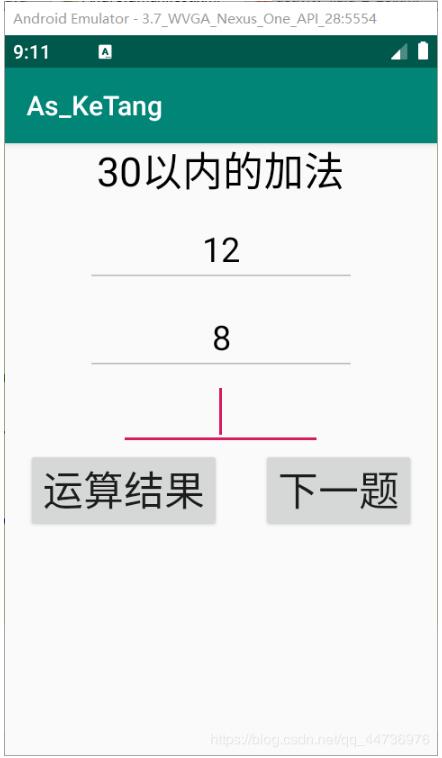
總代碼
public class jiafa_2_28Activity extends AppCompatActivity implements View.OnClickListener { private Button mBtn1,mBtn2; private EditText mEdit1,mEdit2,mEdit3; private Random mRandom; private int x,y; @Override protected void onCreate(Bundle savedInstanceState) { super.onCreate(savedInstanceState); setContentView(R.layout.activity_jiafa_2_28); mBtn1=findViewById(R.id.btn_1); mBtn2=findViewById(R.id.btn_2); mEdit1=findViewById(R.id.et_1); mEdit2=findViewById(R.id.et_2); mEdit3=findViewById(R.id.et_3); mBtn1.setOnClickListener(this); mBtn2.setOnClickListener(this); mRandom=new Random(); myRandom(); mEdit3.requestFocus(); } private void myRandom(){ x=mRandom.nextInt(30)+1; y=mRandom.nextInt(30)+1; mEdit1.setText(String.valueOf(x)); mEdit2.setText(String.valueOf(y)); } @Override public void onClick(View v) { String dite3=mEdit3.getText().toString(); Pattern pattern=Pattern.compile('[0-9]*'); Matcher matcher=pattern.matcher(dite3); switch (v.getId()) { case R.id.btn_1: if(matcher.matches()){ if(''.equals(dite3)){Toast.makeText(jiafa_2_28Activity.this,'請輸入答案',Toast.LENGTH_SHORT).show();mEdit3.requestFocus(); }else { int result = Integer.parseInt(dite3); if (result == x + y) {Toast.makeText(jiafa_2_28Activity.this, '恭喜你,回答正確', Toast.LENGTH_SHORT).show(); } else {Toast.makeText(jiafa_2_28Activity.this, '回答錯誤', Toast.LENGTH_SHORT).show();mEdit3.setText(''); } } }else{ Toast.makeText(jiafa_2_28Activity.this,'輸入的是非整數',Toast.LENGTH_SHORT).show(); mEdit3.requestFocus(); } break; case R.id.btn_2: mEdit3.setText(''); myRandom(); break; } }}
代碼文件①
定義屬性,再依次獲取個控件的Id
private Button mBtn1,mBtn2;private EditText mEdit1,mEdit2,mEdit3;private Random mRandom;private int x,y;@Overrideprotected void onCreate(Bundle savedInstanceState) { super.onCreate(savedInstanceState); setContentView(R.layout.activity_jiafa_2_28); mBtn1=findViewById(R.id.btn_1); mBtn2=findViewById(R.id.btn_2); mEdit1=findViewById(R.id.et_1); mEdit2=findViewById(R.id.et_2); mEdit3=findViewById(R.id.et_3);//通過View.OnClickListener接口來實現給按鈕添加監聽事件 mBtn1.setOnClickListener(this); mBtn2.setOnClickListener(this); mRandom=new Random(); myRandom(); // 默認讓焦點定位到mEdit3空間上 mEdit3.requestFocus();}
代碼文件②
定義一個獲得隨機數的方法,給mEdit1和mEdit2賦予1~30之間的一個隨機整數
private void myRandom(){ x=mRandom.nextInt(30)+1; y=mRandom.nextInt(30)+1; mEdit1.setText(String.valueOf(x)); mEdit2.setText(String.valueOf(y));}
代碼文件③
設置點擊事件,并判斷是否運算正確
//重寫View.OnClickListener中的onClick方法@Overridepublic void onClick(View v) {//定義一個String屬性的變量來接收mEdit3文本框中輸入的元素 String dite3=mEdit3.getText().toString(); //通過正則表達式來判斷輸入的數值是否為數值類型 Pattern pattern=Pattern.compile('[0-9]*'); Matcher matcher=pattern.matcher(dite3); //通過switch方法判斷點擊的時哪個按鈕 switch (v.getId()) { case R.id.btn_1: //用equals方法來判斷mEdit3中的內容是否為空,若為空則彈出Toast if(matcher.matches()){ if(''.equals(dite3)){ Toast.makeText(jiafa_2_28Activity.this,'請輸入答案',Toast.LENGTH_SHORT).show(); mEdit3.requestFocus(); }else { //將dite3獲取到的mEdit3的值qiang’zhu強轉為int型 int result = Integer.parseInt(dite3); if (result == x + y) { Toast.makeText(jiafa_2_28Activity.this, '恭喜你,回答正確', Toast.LENGTH_SHORT).show(); } else { Toast.makeText(jiafa_2_28Activity.this, '回答錯誤', Toast.LENGTH_SHORT).show(); mEdit3.setText(''); } } }else{ Toast.makeText(jiafa_2_28Activity.this,'輸入的是非整數',Toast.LENGTH_SHORT).show(); mEdit3.requestFocus(); } break; case R.id.btn_2: //若點擊下一題則清空mEdit3中的內容,并再調用myRandom獲取隨機數 mEdit3.setText(''); myRandom(); break; }}
更多計算器功能實現,請點擊專題: 計算器功能匯總 進行學習
以上就是本文的全部內容,希望對大家的學習有所幫助,也希望大家多多支持好吧啦網。
相關文章:
1. 詳解JSP 內置對象request常見用法2. ASP.NET MVC實現下拉框多選3. ASP.NET MVC增加一條記錄同時添加N條集合屬性所對應的個體4. .NET Framework各版本(.NET2.0 3.0 3.5 4.0)區別5. 解決request.getParameter取值后的if判斷為NULL的問題6. JSP中param動作的實例詳解7. ASP.NET MVC實現本地化和全球化8. .Net反向代理組件Yarp用法詳解9. JS中的常見數組遍歷案例詳解(forEach, map, filter, sort, reduce, every)10. .NET中的MassTransit分布式應用框架詳解

 網公網安備
網公網安備