Android自定義日歷效果
因?yàn)楣ぷ鞴δ苄枨螅远x一個(gè)日歷,效果如下,點(diǎn)擊選中日歷
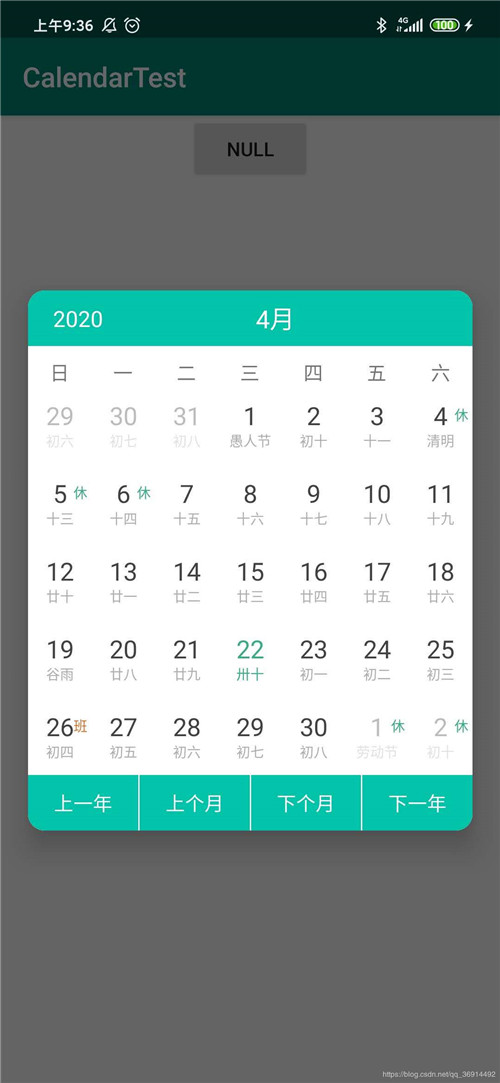
使用github上面一個(gè)前輩的框架
implementation ’com.necer.ncalendar:ncalendar:5.0.0’implementation ’com.github.CodingEnding:PopupLayout:v1.0’//poplayout
框架使用基本類型地址,大家可以根據(jù)需要學(xué)習(xí)修改:地址
自定義日歷的xml文件
<?xml version='1.0' encoding='utf-8'?><androidx.constraintlayout.widget.ConstraintLayout xmlns:android='http://schemas.android.com/apk/res/android' xmlns:app='http://schemas.android.com/apk/res-auto' xmlns:tools='http://schemas.android.com/tools' android:layout_width='match_parent' android:layout_height='wrap_content' tools:context='.CalendarActivity'> <View android: android:layout_width='320dp' android:layout_height='40dp' android:background='@drawable/calendar_bg' app:layout_constraintEnd_toEndOf='parent' app:layout_constraintStart_toStartOf='parent' app:layout_constraintTop_toTopOf='parent' /> <TextView android: android:layout_width='wrap_content' android:layout_height='wrap_content' android:layout_marginStart='18dp' android:text='2018' android:textColor='#ffffff' android:textSize='16sp' app:layout_constraintBottom_toBottomOf='@id/title_bar' app:layout_constraintStart_toStartOf='@id/title_bar' app:layout_constraintTop_toTopOf='@id/title_bar' /> <TextView android: android:layout_width='wrap_content' android:layout_height='wrap_content' android:layout_marginStart='18dp' android:text='四' android:textColor='#ffffff' android:textSize='18sp' app:layout_constraintBottom_toBottomOf='@id/title_bar' app:layout_constraintEnd_toEndOf='@id/title_bar' app:layout_constraintStart_toStartOf='@id/title_bar' app:layout_constraintTop_toTopOf='@id/title_bar' /> <TextView android: android:layout_width='wrap_content' android:layout_height='wrap_content' android:text='月' android:textColor='#ffffff' android:textSize='18sp' app:layout_constraintBottom_toBottomOf='@id/title_bar' app:layout_constraintStart_toEndOf='@id/month' app:layout_constraintTop_toTopOf='@id/title_bar' /> <com.necer.view.WeekBar android: android:layout_width='320dp' android:layout_height='wrap_content' android:layout_marginTop='10dp' app:layout_constraintEnd_toEndOf='parent' app:layout_constraintStart_toStartOf='parent' app:layout_constraintTop_toBottomOf='@id/title_bar' /> <com.necer.calendar.MonthCalendar android: android:layout_width='320dp' android:layout_height='280dp' app:layout_constraintEnd_toEndOf='parent' app:layout_constraintStart_toStartOf='parent' app:layout_constraintTop_toBottomOf='@id/week' /> <View android: android:layout_width='320dp' android:layout_height='40dp' android:background='@drawable/calendar_bg_bottom' app:layout_constraintEnd_toEndOf='parent' app:layout_constraintStart_toStartOf='parent' app:layout_constraintTop_toBottomOf='@id/month_calendar' /> <TextView android: android:layout_width='0dp' android:layout_height='wrap_content' android:gravity='center' android:onClick='lastYear' android:text='上一年' android:textColor='#ffffff' app:layout_constraintBottom_toBottomOf='@id/bottom_view' app:layout_constraintEnd_toStartOf='@id/dividerOne' app:layout_constraintStart_toStartOf='@id/bottom_view' app:layout_constraintTop_toTopOf='@id/bottom_view' /> <View android: android:layout_width='1dp' android:layout_height='40dp' android:background='#ffffff' app:layout_constraintEnd_toStartOf='@id/lastMonth' app:layout_constraintStart_toEndOf='@id/lastYear' app:layout_constraintTop_toTopOf='@id/bottom_view' /> <TextView android: android:layout_width='0dp' android:layout_height='wrap_content' android:gravity='center' android:onClick='lastMonth' android:text='上個(gè)月' android:textColor='#ffffff' app:layout_constraintBottom_toBottomOf='@id/bottom_view' app:layout_constraintEnd_toStartOf='@id/dividerTwo' app:layout_constraintStart_toEndOf='@id/dividerOne' app:layout_constraintTop_toTopOf='@id/bottom_view' /> <View android: android:layout_width='1dp' android:layout_height='40dp' android:background='#ffffff' app:layout_constraintEnd_toStartOf='@id/nextMonth' app:layout_constraintStart_toEndOf='@id/lastMonth' app:layout_constraintTop_toTopOf='@id/bottom_view' /> <TextView android: android:layout_width='0dp' android:layout_height='wrap_content' android:gravity='center' android:text='下個(gè)月' android:textColor='#ffffff' android:onClick='nextMonth' app:layout_constraintBottom_toBottomOf='@id/bottom_view' app:layout_constraintEnd_toStartOf='@id/dividerThree' app:layout_constraintStart_toEndOf='@id/dividerTwo' app:layout_constraintTop_toTopOf='@id/bottom_view' /> <View android: android:layout_width='1dp' android:layout_height='40dp' android:background='#ffffff' app:layout_constraintEnd_toStartOf='@id/nextYear' app:layout_constraintStart_toEndOf='@id/nextMonth' app:layout_constraintTop_toTopOf='@id/bottom_view' /> <TextView android: android:layout_width='0dp' android:layout_height='wrap_content' android:gravity='center' android:text='下一年' android:textColor='#ffffff' android:onClick='nextYear' app:layout_constraintBottom_toBottomOf='@id/bottom_view' app:layout_constraintEnd_toEndOf='@id/bottom_view' app:layout_constraintStart_toEndOf='@id/dividerThree' app:layout_constraintTop_toTopOf='@id/bottom_view' /></androidx.constraintlayout.widget.ConstraintLayout>
MainActivity,日歷的功能重寫也是在和這個(gè)函數(shù)中
package com.example.calendartest;import androidx.appcompat.app.AppCompatActivity;import android.os.Bundle;import android.os.Handler;import android.view.View;import android.widget.Button;import android.widget.TextView;import com.codingending.popuplayout.PopupLayout;import com.necer.calendar.BaseCalendar;import com.necer.calendar.MonthCalendar;import com.necer.enumeration.CheckModel;import com.necer.enumeration.DateChangeBehavior;import com.necer.listener.OnCalendarChangedListener;import org.joda.time.LocalDate;public class MainActivity extends AppCompatActivity { PopupLayout popupLayout; View calendarView; TextView mYear, mMonth, lastYear, nextYear, lastMonth, nextMonth; MonthCalendar monthCalendar; int currentYear, currentMonth; Button intent; @Override protected void onCreate(Bundle savedInstanceState) { super.onCreate(savedInstanceState); setContentView(R.layout.activity_main); intent = findViewById(R.id.intent); calendarView = View.inflate(this, R.layout.calendar, null); popupLayout = PopupLayout.init(this, calendarView); } public void intent(View view) { initCalendar(); popupLayout.show(PopupLayout.POSITION_CENTER); } public void initCalendar() { monthCalendar = calendarView.findViewById(R.id.month_calendar); mYear = calendarView.findViewById(R.id.year); mMonth = calendarView.findViewById(R.id.month); lastYear = calendarView.findViewById(R.id.lastYear); nextYear = calendarView.findViewById(R.id.nextYear); lastMonth = calendarView.findViewById(R.id.lastMonth); nextMonth = calendarView.findViewById(R.id.nextMonth); monthCalendar.setCheckMode(CheckModel.SINGLE_DEFAULT_UNCHECKED); monthCalendar.setOnCalendarChangedListener(new OnCalendarChangedListener() { @Override public void onCalendarChange(BaseCalendar baseCalendar, int year, int month, LocalDate localDate, DateChangeBehavior dateChangeBehavior) { mYear.setText(String.valueOf(year)); mMonth.setText(String.valueOf(month)); intent.setText(String.valueOf(localDate)); currentYear = year; currentMonth = month; new Handler().postDelayed(new Runnable() { @Override public void run() { popupLayout.dismiss(); } },800); } }); } public void lastMonth(View view) { monthCalendar.toLastPager(); } public void nextMonth(View view) { monthCalendar.toNextPager(); } public void nextYear(View view) { monthCalendar.jumpDate(currentYear + 1, currentMonth, 1); } public void lastYear(View view) { monthCalendar.jumpDate(currentYear - 1, currentMonth, 1); }}
GitHub下載地址
以上就是本文的全部內(nèi)容,希望對(duì)大家的學(xué)習(xí)有所幫助,也希望大家多多支持好吧啦網(wǎng)。
相關(guān)文章:
1. IntelliJ IDEA設(shè)置自動(dòng)提示功能快捷鍵的方法2. Xml簡介_動(dòng)力節(jié)點(diǎn)Java學(xué)院整理3. ThinkPHP5實(shí)現(xiàn)JWT Token認(rèn)證的過程(親測可用)4. layui的checbox在Ajax局部刷新下的設(shè)置方法5. Django 自定義404 500等錯(cuò)誤頁面的實(shí)現(xiàn)6. 最新Android & iOS設(shè)計(jì)尺寸規(guī)范7. HTML5 Canvas繪制圖形從入門到精通8. python實(shí)現(xiàn)圖像處理之PiL依賴庫的案例應(yīng)用詳解9. 基于Surprise協(xié)同過濾實(shí)現(xiàn)短視頻推薦方法示例10. Pytest中skip skipif跳過用例詳解
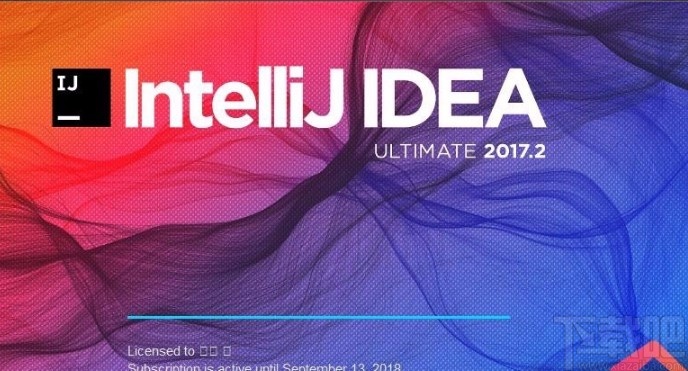
 網(wǎng)公網(wǎng)安備
網(wǎng)公網(wǎng)安備