文章詳情頁
JSP的setProperty的使用方法
瀏覽:264日期:2022-06-07 09:27:28
JSP的setProperty的使用方法
一 介紹
<jsp:setProperty>作用
給已經實例化的javabean對象的屬性賦值,一共有四種形式。
二 四種形式
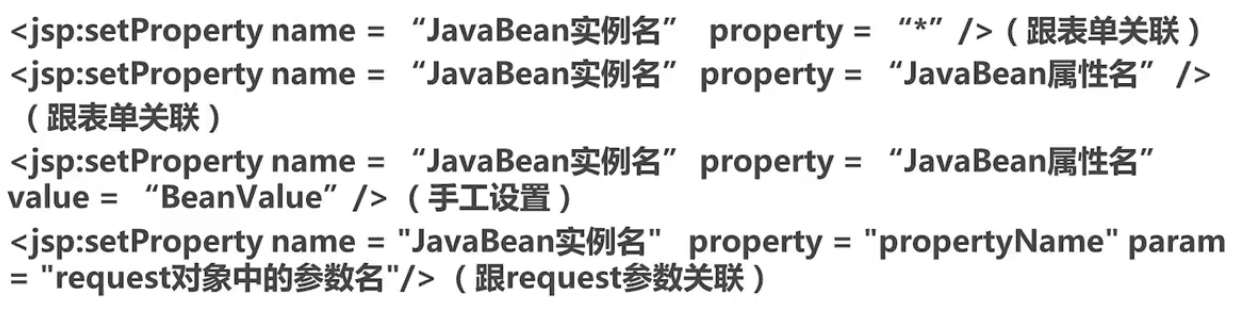
三 實例
1、login.jsp
<%@ page language="java" import="java.util.*" contentType="text/html; charset=utf-8" %><%String path = request.getContextPath();String basePath = request.getScheme()+"://"+request.getServerName()+":"+request.getServerPort()+path+"/";%> <!DOCTYPE HTML PUBLIC "-//W3C//DTD HTML 4.01 Transitional//EN"><html> <head> <base href="<%=basePath%>" rel="external nofollow" rel="external nofollow" > <title>My JSP "login.jsp" starting page</title> <meta http-equiv="pragma" content="no-cache"> <meta http-equiv="cache-control" content="no-cache"> <meta http-equiv="expires" content="0"> <meta http-equiv="keywords" content="keyword1,keyword2,keyword3"> <meta http-equiv="description" content="This is my page"> <!-- <link rel="stylesheet" type="text/css" href="styles.css" rel="external nofollow" rel="external nofollow" > --> </head> <body> <h1>系統登錄</h1> <hr> <form name="loginForm" action="dologin.jsp?mypass=999999" method="post"> <table> <tr> <td>用戶名:</td> <td><input type="text" name="username" value=""/></td> </tr> <tr> <td>密碼:</td> <td><input type="password" name="password" value=""/></td> </tr> <tr> <td colspan="2" align="center"><input type="submit" value="登錄"/></td> </tr> </table> </form> </body></html>
2、dologin.jsp
<%@ page language="java" import="java.util.*" contentType="text/html; charset=utf-8"%><%String path = request.getContextPath();String basePath = request.getScheme()+"://"+request.getServerName()+":"+request.getServerPort()+path+"/";%> <!DOCTYPE HTML PUBLIC "-//W3C//DTD HTML 4.01 Transitional//EN"><html> <head> <base href="<%=basePath%>" rel="external nofollow" rel="external nofollow" > <title>My JSP "dologin.jsp" starting page</title> <meta http-equiv="pragma" content="no-cache"> <meta http-equiv="cache-control" content="no-cache"> <meta http-equiv="expires" content="0"> <meta http-equiv="keywords" content="keyword1,keyword2,keyword3"> <meta http-equiv="description" content="This is my page"> <!-- <link rel="stylesheet" type="text/css" href="styles.css" rel="external nofollow" rel="external nofollow" > --> </head> <body> <jsp:useBean id="myUsers" scope="page"/> <h1>setProperty動作元素</h1> <hr> <!--根據表單自動匹配所有的屬性 --> <%-- <jsp:setProperty name="myUsers" property="*"/> --%> <!--根據表單匹配所有部分的屬性 --> <%-- <jsp:setProperty name="myUsers" property="username"/> --%> <!--根表單無關,通過手工賦值給屬性 --> <%-- <jsp:setProperty name="myUsers" property="username" value="lisi"/> <jsp:setProperty name="myUsers" property="password" value="888888"/> --%> <!--通過URL傳參數給屬性賦值 --> <jsp:setProperty name="myUsers" property="username"/> <jsp:setProperty name="myUsers" property="password" param="mypass"/> <!-- 使用傳統的表達式方式來獲取用戶名和密碼 --> 用戶名:<%=myUsers.getUsername() %><br> 密碼:<%=myUsers.getPassword() %><br> <br> <br> </body></html>
四 運行結果
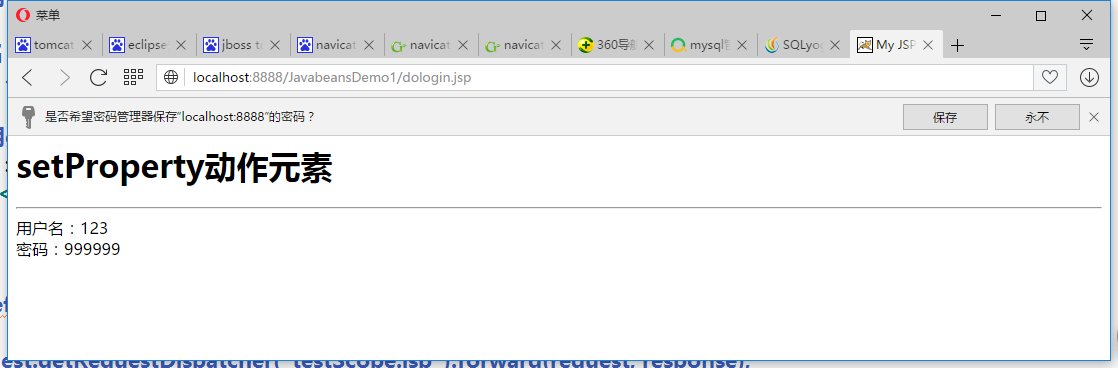
如有疑問請留言或者到本站社區交流討論,感謝閱讀,希望能幫助到大家,謝謝大家對本站的支持!
標簽:
JSP
相關文章:
排行榜
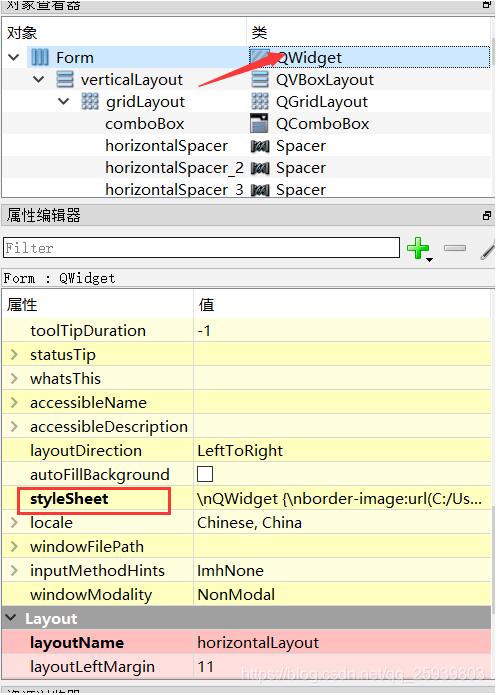
 網公網安備
網公網安備