python 模擬登陸github的示例
# -*- coding: utf-8 -*-# @Author: CriseLYJ# @Date: 2020-08-14 12:13:11import reimport requestsclass GithubLogin(object): def __init__(self, email, password): # 初始化信息 self.headers = { ’User-Agent’: ’Mozilla/5.0 (Macintosh; Intel Mac OS X 10_14_2) AppleWebKit/537.36 (KHTML, like Gecko) Chrome/71.0.3578.98 Safari/537.36’, ’Referer’: ’https://github.com/’, ’Host’: ’github.com’ } self.session = requests.Session() self.login_url = ’https://github.com/login’ self.post_url = ’https://github.com/session’ self.email = email self.password = password def login_GitHub(self): # 登錄入口 post_data = { ’commit’: ’Sign in’, ’utf8’: ’✓’, ’authenticity_token’: self.get_token(), ’login’: self.email, ’password’: self.password } resp = self.session.post( self.post_url, data=post_data, headers=self.headers)print(’StatusCode:’, resp.status_code) if resp.status_code != 200: print(’Login Fail’) match = re.search(r’'user-login' content='(.*?)'’, resp.text) user_name = match.group(1) print(’UserName:’, user_name) # Get login token def get_token(self): response = self.session.get(self.login_url, headers=self.headers) if response.status_code != 200: print(’Get token fail’) return None match = re.search( r’name='authenticity_token' value='(.*?)'’, response.text) if not match: print(’Get Token Fail’) return None return match.group(1)if __name__ == ’__main__’: email = input(’Account:’) password = input(’Password:’) login = GithubLogin(email, password) login.login_GitHub()
登錄效果

以上就是python 模擬登陸github的示例代碼的詳細(xì)內(nèi)容,更多關(guān)于python 模擬登陸github的資料請關(guān)注好吧啦網(wǎng)其它相關(guān)文章!
相關(guān)文章:
1. jsp實(shí)現(xiàn)局部刷新頁面、異步加載頁面的方法2. ASP基礎(chǔ)入門第二篇(ASP基礎(chǔ)知識)3. ASP中Server.HTMLEncode用法(附自定義函數(shù))4. ASP和PHP文件操作速度的對比5. Spring依賴注入的三種方式實(shí)例詳解6. adodb.recordset.open(rs.open)方法參數(shù)詳解7. JavaServlet的文件上傳和下載實(shí)現(xiàn)方法8. 怎樣打開XML文件?xml文件如何打開?9. jsp實(shí)現(xiàn)簡單用戶7天內(nèi)免登錄10. asp文件如何打開
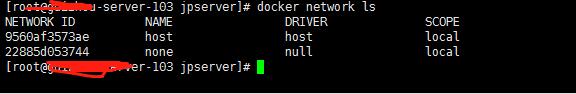
 網(wǎng)公網(wǎng)安備
網(wǎng)公網(wǎng)安備